
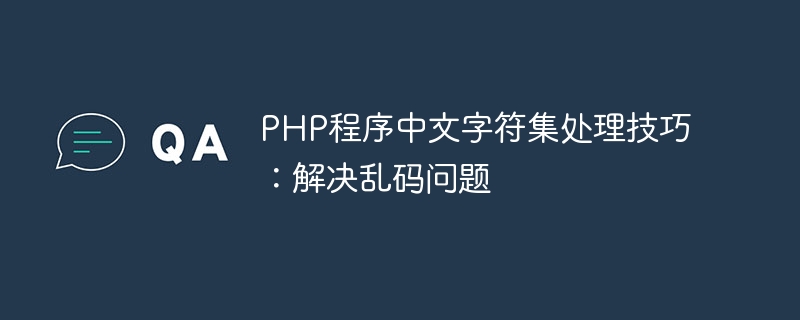
Title: Chinese character set processing skills for PHP programs: To solve the problem of garbled characters, specific code examples are needed
With the rapid development of the Internet, the development of Chinese websites has become increasingly becoming more and more common. In PHP programs, processing Chinese character sets is a common problem. Especially when it comes to database operations and page output, Chinese garbled characters are often encountered. This article will introduce some techniques for processing Chinese character sets in PHP programs to help developers better solve the problem of garbled characters.
1. Set the character encoding of the PHP file
Add the following code at the top of the PHP file to clearly specify the character encoding used by the file:
header('Content-Type: text/html; charset=utf-8');
This will ensure that the character encoding used in the PHP file The Chinese characters and the Chinese characters output on the page use the same encoding to avoid garbled characters.
2. Set the database character set when connecting to the database
When PHP connects to the database, you need to set the character set of the database to ensure that the data in the database and the data in the PHP program use the same encoding. You can specify the character set when connecting to the database. The sample code is as follows:
$mysqli = new mysqli("localhost", "root", "password", "database"); $mysqli->set_charset('utf8');
Doing this can ensure that the Chinese data stored in the database can be correctly processed and displayed in the PHP program.
3. Convert encoding when outputting Chinese
When outputting Chinese in a PHP program, sometimes it is necessary to convert Chinese characters into a specified encoding to ensure normal display in different browsers and systems . You can use the following code for encoding conversion:
echo mb_convert_encoding($chineseString, 'UTF-8', 'GBK');
This code converts $chineseString from GBK encoding to UTF-8 encoding, which is suitable for conversion between different encodings.
4. Processing Chinese input in forms
When processing form submissions, we often encounter the problem of Chinese garbled characters. You can add the following code to the front end of the form to specify the encoding used for form submission:
This ensures that the Chinese data submitted by the form uses the specified encoding and will not appear garbled when processed in the PHP program.
To sum up, the above are some tips and specific code examples for processing Chinese character sets in PHP programs. By setting file encoding, database character set, output encoding and form encoding, developers can better solve the problem of Chinese garbled characters and ensure that Chinese data is processed and displayed normally in PHP programs. I hope the above content can be helpful to PHP developers.
The above is the detailed content of Tips for processing Chinese character sets in PHP programs: solving the problem of garbled characters. For more information, please follow other related articles on the PHP Chinese website!