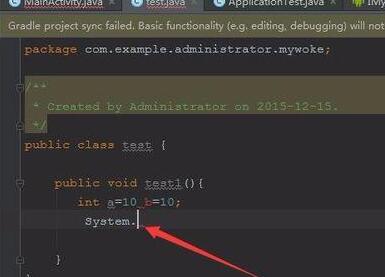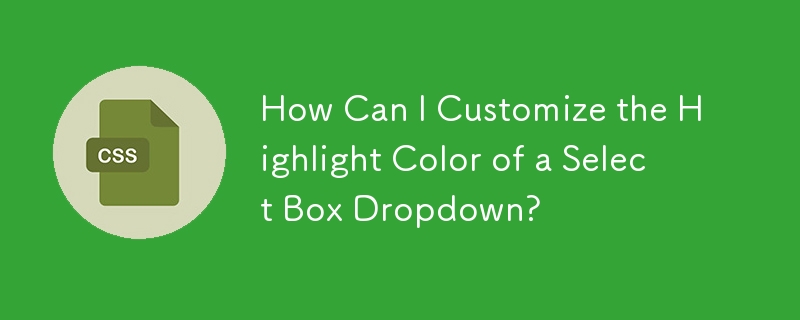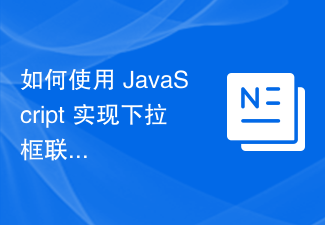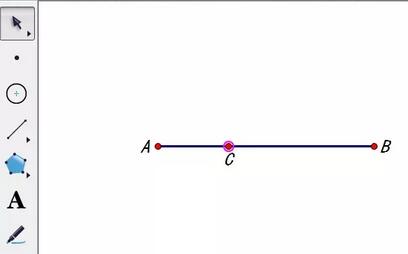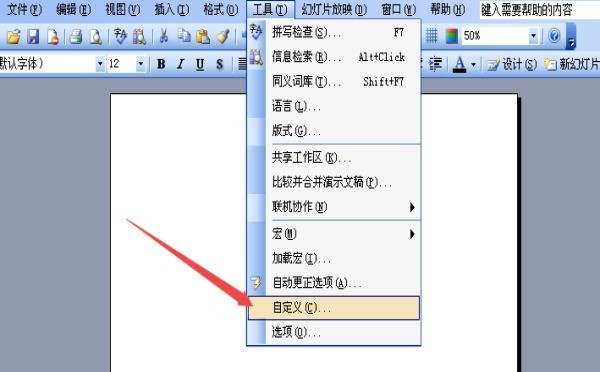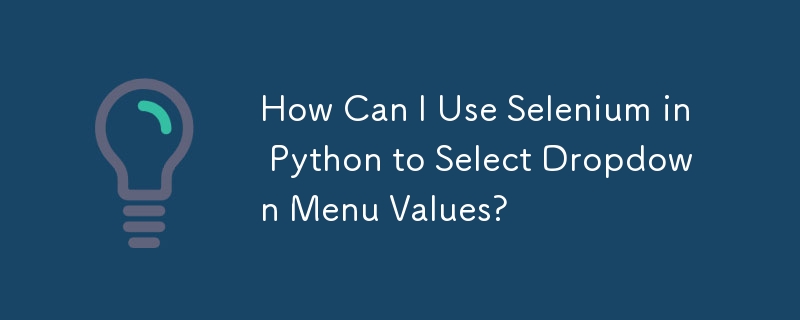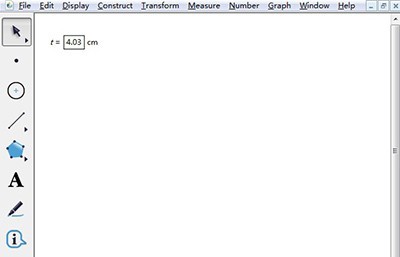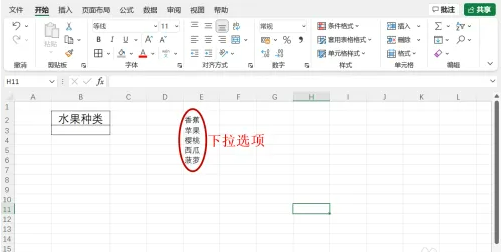Found a total of 10000 related content
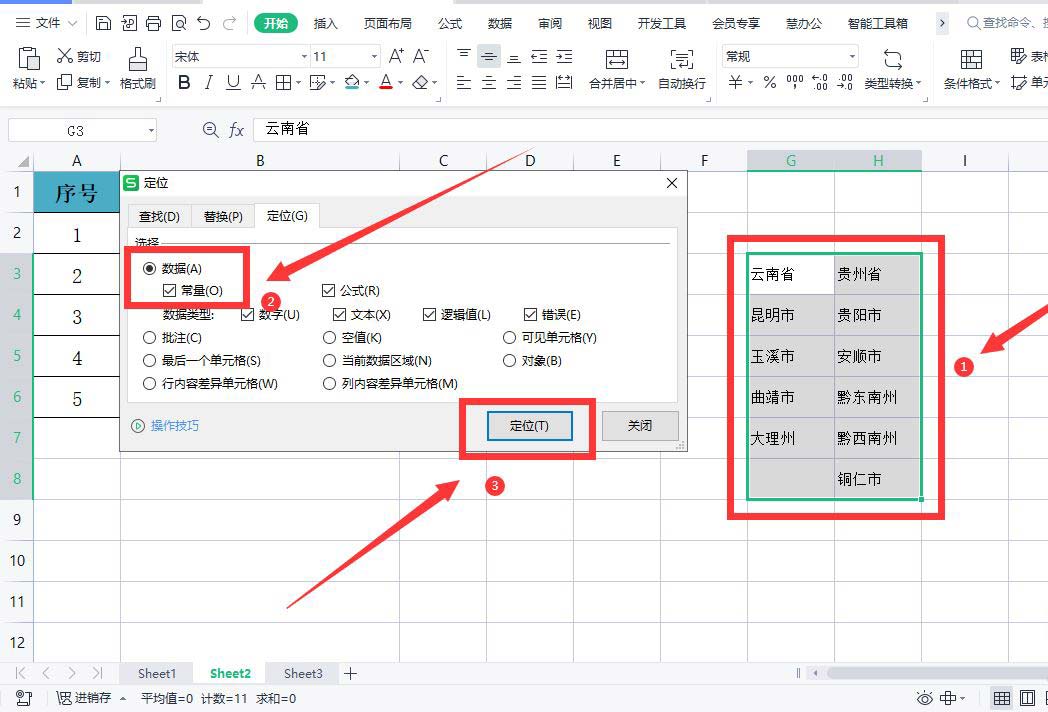
How to make a secondary linkage drop-down menu in wps How to set up a secondary linkage drop-down menu option in wps
Article Introduction:We will need to make a drop-down menu when using WPS tables, so many users are asking how to make a WPS secondary linkage drop-down menu? Users who are unclear can take a look at the relevant strategies on how to set up secondary linkage drop-down menu options in WPS brought to you by this website. How to set the secondary linkage drop-down menu option in WPS Method 1. Open the WPS table, select the secondary linkage menu corresponding table, use the key combination [CtrI+G] to open the positioning dialog box, select [Constant], and click [Position]. 2. Click [Specify] under the [Formula] menu. 3. Select [First Line] in the pop-up dialog box and click [OK]. 4. Select the [Province] column, click [Data] - [Validity], select [Sequence], and select [Source]
2024-09-05
comment 0
505

How to Create a Cascading Dropdown Menu with Auto-Populating Second Menu?
Article Introduction:Cascading Dropdown Menu: Auto-Populating Second Menu Based on First SelectionIn this scenario, we want to create two interconnected dropdown menus, where the options in the second menu change dynamically based on the selection made in the first menu.
2024-10-21
comment 0
350
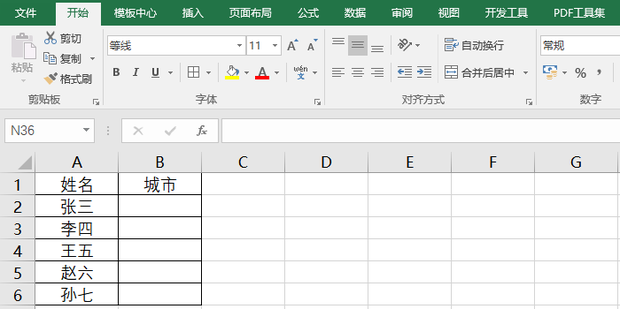
How to set up excel drop-down menu to automatically associate data? Excel drop-down menu automatically associates data settings
Article Introduction:How to set up Excel drop-down menu to automatically associate data? When we use excel, we use drop-down menus to quickly operate our data. However, many users also ask how to set up the drop-down menu to automatically associate data? Let this site introduce to users in detail how to set up automatic data association for excel drop-down menus. How to set up excel drop-down menu to automatically associate data 1. Open the Excel table. 2. Enter a piece of related data in a blank cell. 3. Then select the cells where you want to add a drop-down list. 4. Click [Data]-[Data Verification] on the menu bar. 5. Select [Sequence] for verification conditions. 6. Click the button pointed by the arrow in the picture and select
2024-03-13
comment 0
1081

How to input non-parallel symbols in MathType
Article Introduction:1. Open MathType and select [Insert Symbol] under the menu [Edit]. 2. In the Insert Symbol dialog box, select [Description] under the [View] menu. 3. Pull the scroll bar, select the non-parallel symbol, and click Insert to close.
2024-04-16
comment 0
770

How to implement multi-level drop-down box linkage in Vue form processing
Article Introduction:How to implement multi-level drop-down box linkage in Vue form processing. When developing front-end applications, forms are one of the indispensable components. In forms, drop-down boxes, as a common selection input method, are often used to implement multi-level selection. This article will teach you how to achieve the linkage effect of multi-level drop-down boxes in Vue. In Vue, linkage of drop-down boxes can be easily achieved through data binding. Let's first look at a simple example. Suppose we have a city selector. The user needs to first select a province, and then based on the selection
2023-08-11
comment 0
2445
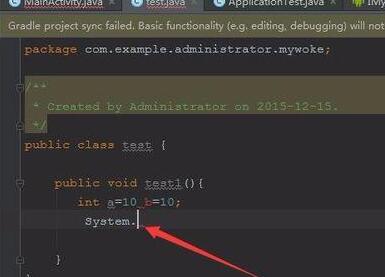
How to enable code auto-completion in Android Studio
Article Introduction:If you want to auto-complete the code, you need to enter it in the code. For example, after typing system. and you don’t know what you need to enter, you can use auto-complete and put the cursor at the end. Click the [code] option in the Android studio menu. A drop-down menu pops up, select the option menu of [completion]. Then a lower-level menu will pop up, select the [Basic] option in the lower-level menu. In this way, a prompt drop-down option will pop up in the position that needs to be automatically completed, and you can select the code that needs to be added. After adding the out code in the code auto-completion, you can quickly add the code.
2024-06-02
comment 0
555
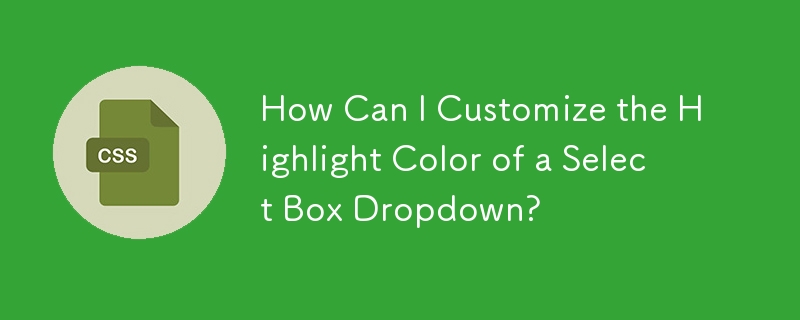
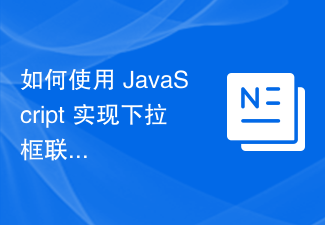
How to use JavaScript to achieve drop-down box linkage effect?
Article Introduction:How to use JavaScript to achieve drop-down box linkage effect? In developing web pages, drop-down box linkage is a common interactive effect. It dynamically changes the option content of another drop-down box by selecting an option in one drop-down box, thereby achieving linkage between the two. This article will introduce how to use JavaScript to achieve the linkage effect of drop-down boxes, and attach specific code examples. HTML structure First, we need to create two drop-down boxes and add id attributes to them so that JavaScr
2023-10-20
comment 0
1331

Detailed operation process of finding content in Android Studio code module
Article Introduction:1. To search for a module in the code, you must first select the current file so that the search function can be used. Use the cursor to select the code in the file. 2. After the cursor is selected, click the [Edit] option in the menu in Android Studio. 3. A drop-down menu will pop up, select the [Find] option menu in the drop-down menu. 4. This will pop up the next-level menu, select the [searchstructurally] option menu in the next-level menu. 5. The structuralsearch option box will pop up. In the searchtemplat input box, enter the search content and click the [find] option.
2024-04-12
comment 0
573

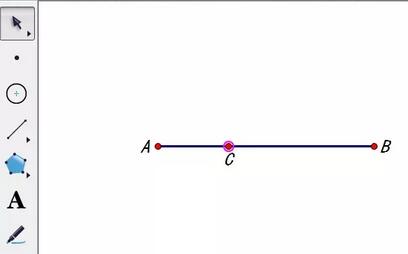
How to use geometric sketchpad to make a point move with another point
Article Introduction:Construct line segment AB and pick any point C on the line segment. Open the geometric sketchpad, select the [Line Segment Tool] on the left sidebar, and draw a line segment AB arbitrarily in the work area on the right. Select and click the [Construction] menu in the upper menu bar, and select the [Point on Line Segment] command from its drop-down option. In this way, point C is constructed and the value of point C is measured. Use the [Move Tool] to select point C, then click the [Measure] menu in the upper menu bar, and select the [Point Value] command from its drop-down option. You can measure the value of point C on line segment AB, and calculate the value as the second The speed of movement of a point. Click the [Data] menu in the upper menu bar, select the [Calculate] command from its drop-down option, and enter the formula as shown in the pop-up dialog box as the movement speed of the second point. If you want to change exercise in the future
2024-04-16
comment 0
1210

Learn to use the eraser in photoshop
Article Introduction:How to use the eraser in photoshop to find a picture online and open it with ps software. Use the right mouse button to click on the "Rectangular Marquee Tool Box" in the PS toolbox and select the "Elliptical Marquee Tool" in the drop-down list. Hold down the left mouse button and drag to create an elliptical selection. Click "Select" in the PS menu bar and select "Reverse" in the drop-down menu. What is selected now is the sky other than the beauties. Click "Select" in the PS menu bar and select "Modify" and "Feather" from the drop-down menu. In the pop-up "Feather Selection" dialog box, fill in the value of the feather radius. We enter 50 here. Click OK. Right-click the "Eraser Tool Box" in the PS toolbox and select "Eraser Tool". Set parameters in the property bar above ps
2024-01-16
comment 0
1076
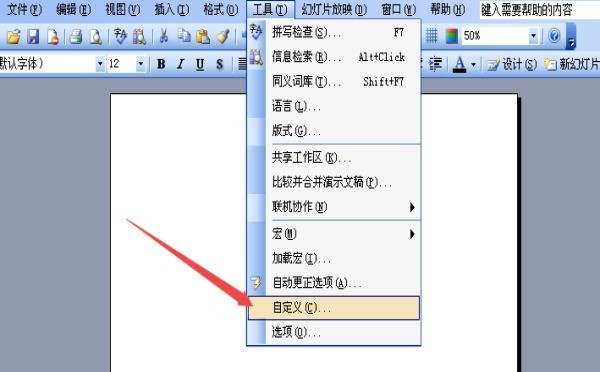
Steps for customizing the position of the toolbar in PPT format
Article Introduction:1. Click the [Tools]-[Customize] command in the menu bar. 2. Or click the [View]-[Toolbar]-[Customize] command in the menu bar. 3. Select the [Command] tab in the customization dialog box. 4. Click the Rearrange command button. 5. Click the drop-down list in the menu bar and select Format. 6. Click the command you want to move on the left, and select Move Up or Move Down on the right.
2024-03-26
comment 0
1225
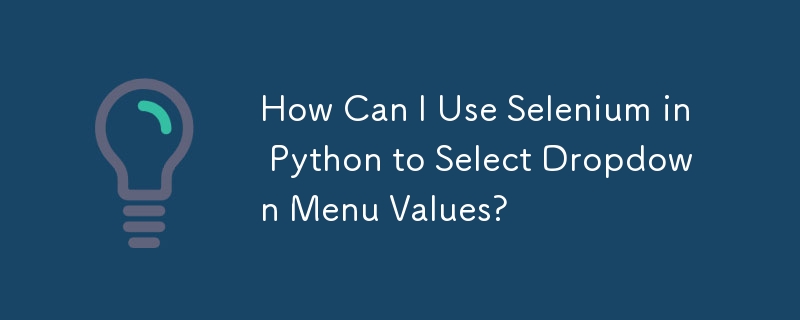
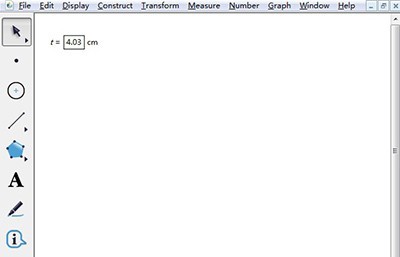
Graphical steps for drawing line segments of known length in Geometric Sketchpad
Article Introduction:Method 1 uses new parameters to draw line segments and create parameter t. Execute [Data] - [Create Parameter], set the value in the pop-up dialog box to 4.03, select [Distance] as the unit, and then click [OK]. A parameter t will appear in the upper left corner of the drawing board. Select the moving arrow tool in the toolbox on the left, select parameter t, click the [Transform] menu, and select the [Mark Distance] command in its drop-down menu. Select the point tool in the toolbox on the left, draw point A on the drawing board, select point A, click the [Transform] menu, and select [Translation] in its drop-down menu. This will open the [Translation Dialog Box], and change the angle to 0. Click [OK] to get another point, recorded as B. Select point AB, click the [Construction] menu, and in its drop-down menu, select [Line Segment]
2024-04-16
comment 0
680

How to draw fixed-length line segments using geometric sketchpad
Article Introduction:Operation method one: Use the new parameter to draw a line segment and create a new parameter t in the original text. Execute [Data] - [New Parameter], set the value in the pop-up dialog box to 4.03, select [Distance] as the unit, click [OK], and a parameter t will appear in the upper left corner of the drawing board. Select the moving arrow tool in the toolbox on the left, select parameter t, click the [Transform] menu, and select the [Mark Distance] command in its drop-down menu. Select the point tool in the toolbox on the left, draw point A on the drawing board, select point A, click the [Transform] menu, and select [Translation] in its drop-down menu. This will open the [Translation Dialog Box], and change the angle to 0. Click [OK] to get another point, recorded as B. Select point AB, click the [Construction] menu, and in its drop-down menu, select [
2024-06-02
comment 0
886
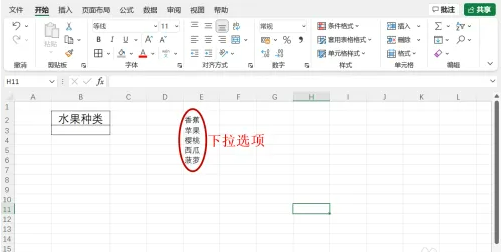
How to set excel drop-down options Tips for setting excel drop-down options
Article Introduction:Some survey-type excel tables can be selected through the drop-down menu. The excel drop-down menu allows you to execl cells through settings. You only need to click with the mouse to select some content and input it into the cell without manual input. So how to make an excel drop-down menu? Let’s take a look below. Recovery method 1. First, open the Excel file that needs to set the drop-down selection items on the computer, and enter the content of the shameful selection items. 2. Select the cell where the drop-down options need to be set, click the "Data" menu, and select "Data Verification". 3. Then the "Data Verification" dialog box pops up. In the "Verification
2024-07-22
comment 0
692