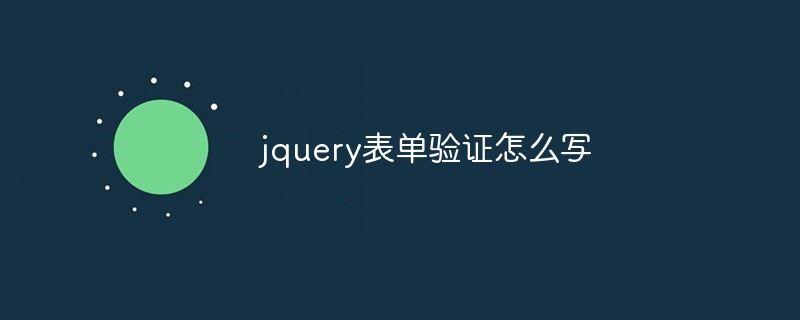Found a total of 10000 related content

How to use Vue to implement label input box special effects
Article Introduction:How to use Vue to implement special effects for tag input boxes Introduction: With the development of web applications, we often encounter scenarios where multiple tags need to be entered, such as entering email addresses or adding user tags. In order to improve the user experience, you can use the Vue framework to implement a tag input box special effect, allowing users to enter and delete tags more conveniently. This article will introduce in detail how to use Vue to achieve this special effect and provide specific code examples. 1. Preparation First, we need to introduce Vue into the project. Vue can be installed via npm, or
2023-09-19
comment 0
751

How to create a dynamic input box effect using HTML, CSS and jQuery
Article Introduction:How to use HTML, CSS and jQuery to create a dynamic input box effect. In modern web design, dynamic effects can increase the interactivity and experience between users and the website. Among them, the dynamic input box effect is a very common interaction design. This article will introduce how to use HTML, CSS and jQuery to create a dynamic input box effect, and provide specific code examples. First, we need to create a basic HTML structure to achieve the input box effect. In HTML we can use &l
2023-10-28
comment 0
793

How to use Vue to implement form validation effects
Article Introduction:How to use Vue to implement form validation special effects Introduction: In web development, form validation is a very important link. It can help us check and restrict the data entered by the user to ensure the validity and security of the data. Vue.js is a popular front-end framework that provides a wealth of tools and libraries to simplify the implementation process of form validation. This article will introduce how to use Vue.js to implement form validation effects and provide specific code examples. 1. Basic principles of form validation In Vue.js, form validation main
2023-09-19
comment 0
962

HTML, CSS and jQuery: Techniques for achieving image folding and expanding effects
Article Introduction:HTML, CSS and jQuery: An introduction to techniques for implementing image folding and expanding special effects. In web design and development, we often need to implement some dynamic special effects to increase the attractiveness and interactivity of the page. Among them, the image folding and unfolding effect is a common but interesting technique. Through this special effect, we can make the image fold or expand under the user's operation to show more content or details. This article will introduce how to use HTML, CSS and jQuery to achieve this effect, with specific code examples. realize thoughts
2023-10-24
comment 0
837

How to turn off window special effects in win7 system
Article Introduction:How to turn off window special effects in win7 system? Some users use the fade-in and fade-out window switching effect on their computers. After using it, they find that this effect is a bit dazzling and want to turn it off, but they forget how to turn it off. So let’s take a look at the win7 window closing special effects tutorial to share. Win7 close window special effects tutorial 1. First, right-click the computer and select Properties. 2. Then click Advanced System Settings in the left column. 3. Click Settings under the performance box to enter the performance options. 4. Uncheck the icon fade or slide the menu into view. The above is the entire content of [How to turn off window special effects in win7 system - Tutorial on closing window special effects in win7], more exciting tutorials are here
2023-07-07
comment 0
2152

How to implement login verification function in Vue
Article Introduction:How to implement login verification function in Vue requires specific code examples. Vue is a popular JavaScript framework that can help developers build efficient web applications. In many web applications, user login authentication is a crucial part. This article will introduce you to how to implement the login verification function in Vue and provide you with specific code examples. Create a login form First, we need to create a login form. The form should include input boxes so users can enter their username and password. &
2023-11-07
comment 0
1558

HTML, CSS and jQuery: Tips for achieving image flip effects
Article Introduction:HTML, CSS and jQuery: Techniques for realizing image flipping effects In modern web design, in order to increase the interactivity and attractiveness of the page, some special effects are often added to improve the user experience. Among them, the picture flipping effect is a common and eye-catching effect that can make static pictures vivid and interesting. In this article, we will introduce how to use HTML, CSS and jQuery to achieve image flipping effects, and provide specific code examples for readers' reference. 1. Preparation First, we need to accurately
2023-10-27
comment 0
1487
15 jQuery code snippets that you can use directly_jquery
Article Introduction:Developers can use jQuery code to not only bring various animations and special effects to the website, but also improve the user experience of the website. This article summarizes 15 jQuery code snippets that developers often use, which you can use directly.
2016-05-16
comment 0
1244
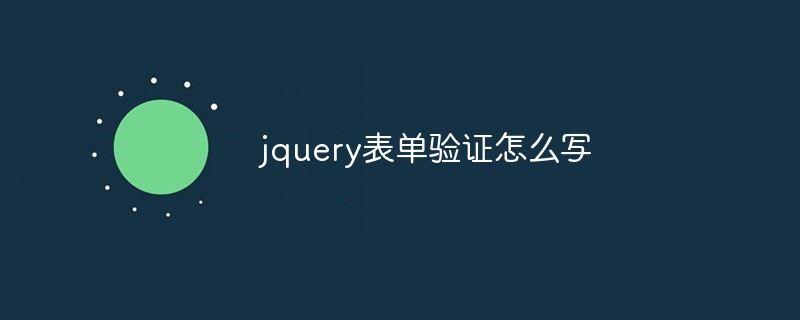
How to write jquery form validation
Article Introduction:In front-end development, form validation is an essential skill. Form validation can ensure the correctness and legality of data entered by users, effectively reducing the probability of data errors and bringing a good experience to users. This article will introduce how to use jQuery to validate forms. Frameworks and plug-ins When using jQuery to validate forms, we can choose to use some excellent frameworks and plug-ins to improve development efficiency and code quality. Common form validation frameworks and plug-ins are: 1. jQuery ValidationjQuery
2023-05-25
comment 0
589