
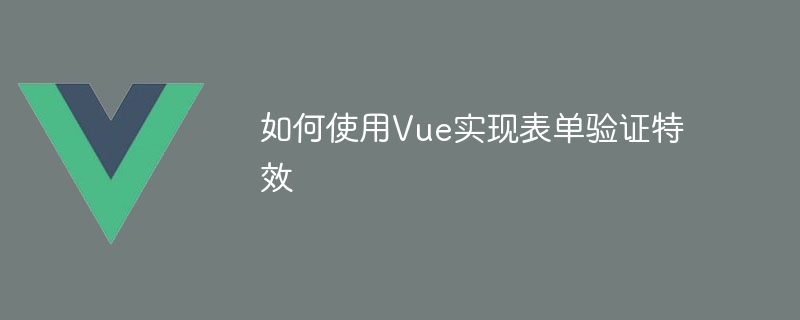
How to use Vue to implement form validation special effects
Introduction:
In web development, form validation is a very important link, it can help us to The input data is checked and restricted to ensure the validity and security of the data. Vue.js is a popular front-end framework that provides a wealth of tools and libraries to simplify the implementation process of form validation. This article will introduce how to use Vue.js to implement form validation effects and provide specific code examples.
1. Basic principles of form validation
In Vue.js, the implementation of form validation mainly relies on the data binding and conditional rendering features of the Vue instance. The basic principle is as follows:
data() { return { username: '', password: '', confirmPassword: '' } }
computed: { isValidUsername(){ //验证用户名规则的逻辑 }, isValidPassword(){ //验证密码规则的逻辑 }, isMatchPassword(){ //验证两次输入的密码是否一致的逻辑 } }
用户名格式不正确密码格式不正确两次输入的密码不一致
methods: { submitForm(){ if(this.isValidUsername && this.isValidPassword && this.isMatchPassword){ //发送表单请求的逻辑 } } }
2. Sample code demonstration
The following is a code example that uses Vue.js to implement form validation effects. This example implements the verification of username, password and confirmation password. The username is required to be a combination of letters and numbers from 3 to 16 digits, and the password is a combination of letters and numbers from 6 to 12 digits, and the passwords entered twice must be consistent. .
In the above code, the user name and password are format verified through regular expressions, and the v-if instruction is used to determine whether to display error messages based on the verification results. The form submission event is processed through the submitForm method, and whether to send the form request is decided based on the legality of all verification results.
Conclusion:
Vue.js can be used to implement form validation effects simply and flexibly. Through data binding and calculated properties, we can two-way bind form fields to the data model, and conduct dynamic data interaction between validation rules and validation results. This method can not only improve development efficiency, but also make user input on web pages more standardized and secure. I hope this article will be helpful to you in using Vue.js to implement form validation effects.
The above is the detailed content of How to use Vue to implement form validation effects. For more information, please follow other related articles on the PHP Chinese website!




