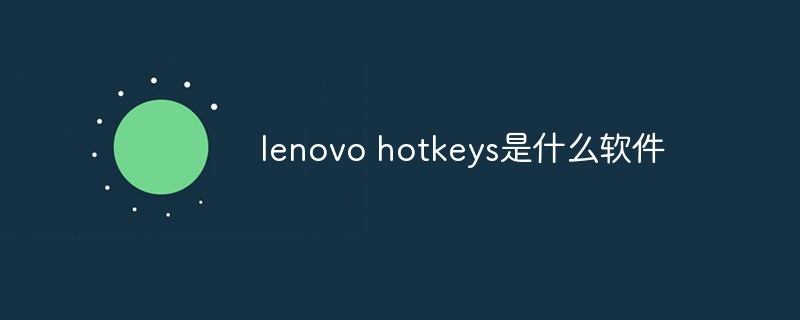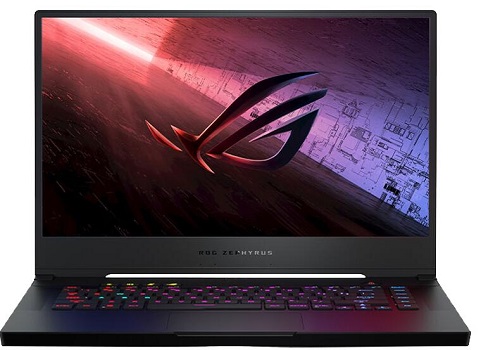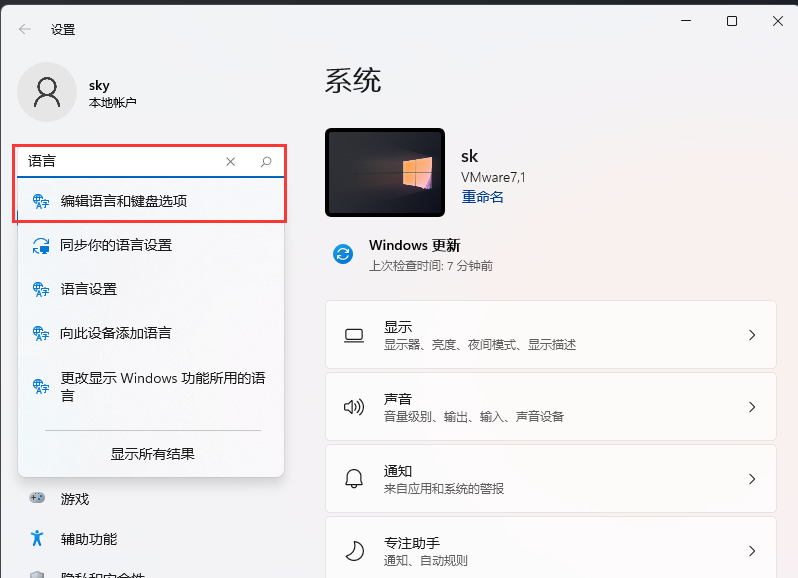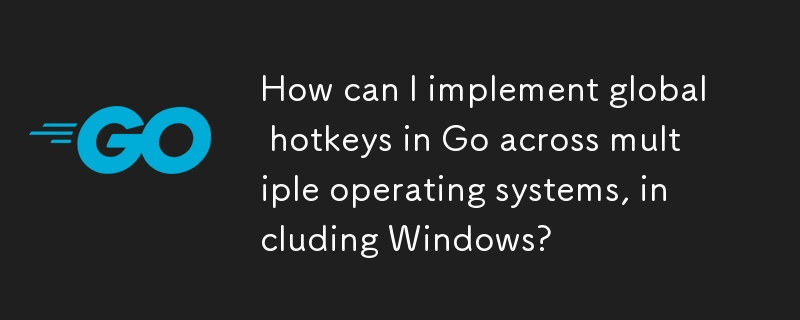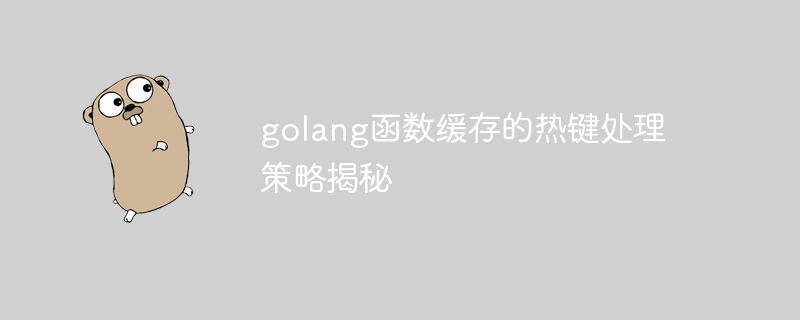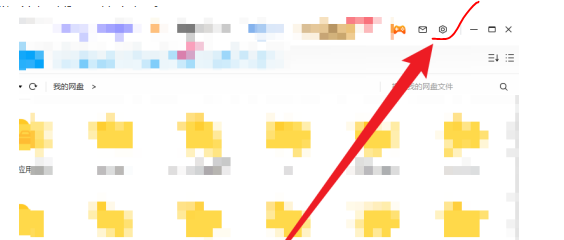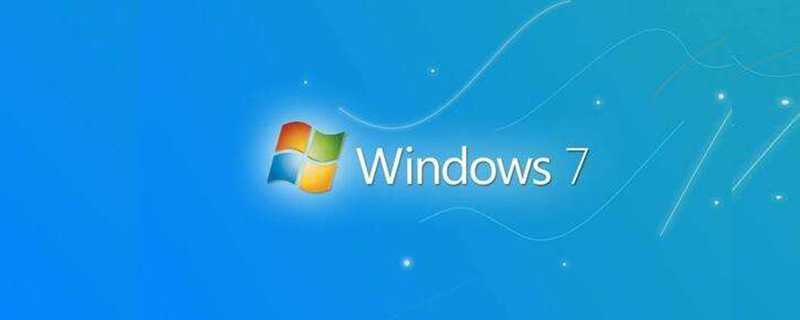Found a total of 10000 related content

How to set hotkeys for Kugou Music. Tutorial for setting hotkeys for Kugou Music.
Article Introduction:How to set hotkeys on Kugou Music (Kugou Music hotkey setting tutorial). Let’s take a look at how to set it up. 1. Open Kugou Music and enter the homepage. Click on the Kugou Music homepage. The "Main Menu" in the upper right corner is as shown in the figure; 2. Click on the main menu and click "Settings"; 3. Click on the "Hotkey Settings" in the settings interface; 4. Click "Enable All" under the hotkey settings to enable all default hotkey settings; 5. Click on the function hotkey that needs to be changed, and you can enter the hotkey you need. Please be careful not to conflict between hotkeys. , and finally confirm to set up successfully.
2024-06-17
comment 0
731

How to resolve hotkey conflicts
Article Introduction:How to Solve Hotkey Conflicts With the advancement of computer technology, we often encounter the problem of hotkey conflicts when using computers. Hot keys refer to realizing a certain operation or function through key combinations or individual function keys on the keyboard. However, different software and systems have different definitions of hotkeys, which leads to the problem of hotkey conflicts. When we press a hotkey, it may trigger unexpected functionality, or nothing may happen at all. In order to solve this problem, I will introduce to you several common hotkey conflict resolution methods below. The first solution
2024-02-23
comment 0
1587

Solution to the failure of golang compiler hotkeys
Article Introduction:Go language (Golang) is a fast, safe, and efficient programming language. Its characteristics include simplicity, reliability, and efficiency. However, sometimes you may encounter some problems, such as Golang hotkeys not working. If you encounter this problem, don’t worry, this article will provide you with some solutions. 1. Check your editor First, you should check if the text editor you are using supports hotkeys. Not all editors support hotkeys, and some may even require plugins. You can look for hotkey options in the editor's settings if you
2023-03-29
comment 0
733

Methods to solve computer hotkey conflicts and occupation problems
Article Introduction:When the operating system detects that the shortcut keys used by a program or software conflict with another program, the easiest way to solve the problem is to close one of the programs. Of course, if both programs need to be used, one of the programs needs to be modified. hotkey. Below, the editor will share with you my experience in dealing with computer hotkey conflicts being occupied. After installing the software, some software will automatically set the program's hotkeys. Some hotkeys may have been set as system shortcut keys and have been modified, so you cannot use the shortcut keys to complete the operation. So what should we do if the system shortcut keys conflict with the software hot keys? Below, the editor brings you pictures and texts of computer hotkey conflicts being occupied. What to do if a computer hotkey conflict is occupied. Take the Microsoft input method as an example. First click on the "M" icon.
2024-01-13
comment 0
2815


How to reset hotkeys on win11 computer? Tutorial on changing hotkey settings on win11 computer
Article Introduction:When we use the win11 system, we will choose to set some hotkeys to help users quickly set up. However, many users have said that their hotkeys have changed. So how do you reset the hotkeys on win11 computers? Users can directly click the settings option under the start menu to operate. Let this site carefully introduce to users how to change the hotkey settings on Windows 11 computers. How to change the hotkey settings of Win11 computer 1. Where are the shortcut keys of Win11 system? First, after we click [Start Menu], we can see the [Settings] option. 3. Of course, when we right-click the [Start Menu], we can also see the [Settings] option.
2024-03-06
comment 0
1205

How to resolve hotkey conflicts in Win11
Article Introduction:How to solve Win11 hotkey conflict? The computer prompts for a hotkey conflict, which means that the shortcut keys in the computer conflict with the system default shortcut keys, so you only need to modify them. Friends who have the same problem, please read this article on how to solve hotkey conflicts in Win11. I hope you will like it. Tips for resolving hotkey conflicts in Win11 1. First, press the Win key on the keyboard, or click the Start icon at the bottom of the taskbar. 2. At this time, the start menu will open, then find and click Settings under Pinned Apps. 3. In the Windows Settings window, use the search box to enter the language, and then select the editing language and keyboard options in the search results that open. 4. Click the three small dots on the right side of Simplified Chinese, and then
2023-06-29
comment 0
7795
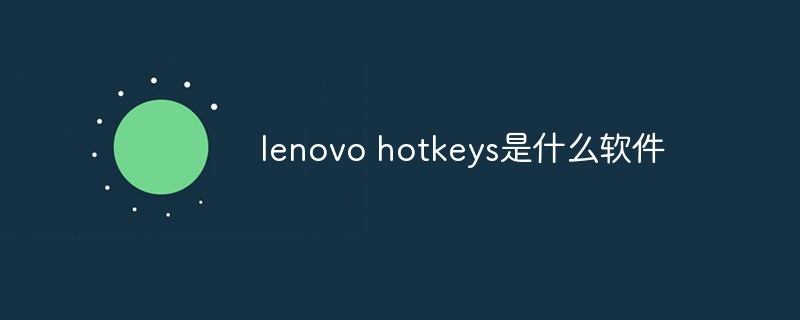
What software is lenovo hotkeys?
Article Introduction:lenovo hotkeys (hotkeys) is a functional driver software launched by Lenovo. It is an iterative update of Lenovo Utility. It is specially used to provide related functions of "Fn function keys". A new graphical interface is added to introduce the Fn function keys. Users can Intuitively understand the specific use of the Fn function key. Note: Due to different computer models, some functions of the Fn key may not be valid for some computers.
2022-10-19
comment 0
11055
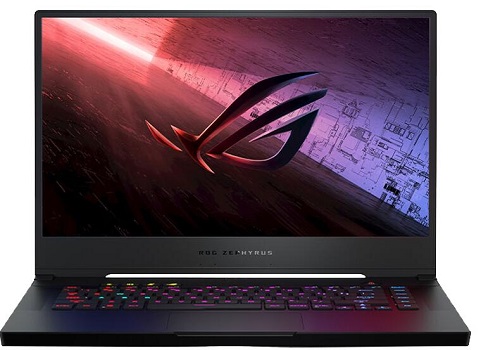
How to disable the hotkey function of the Fn key in Asus win10
Article Introduction:Basically every notebook comes with its own fn hotkey, in order to take advantage of the portable nature of the notebook and allow the notebook to use the keyboard to set brightness, sound, etc. However, the fn hotkey also causes users to suffer certain problems when using original functions such as F1 and F2. At this time we can close it directly. How to turn off the fn hotkey in ASUS win10 Method 1: Press the "fn" and "Esc" keys on the keyboard at the same time to turn off the fn hotkey. Method 2: 1. Use "win+r" to open run, and enter "control" to open the control panel. 2. Select "Keyboard" in the control panel. 3. Check the "Traditional" option in the keyboard settings and click OK.
2023-12-31
comment 0
1269
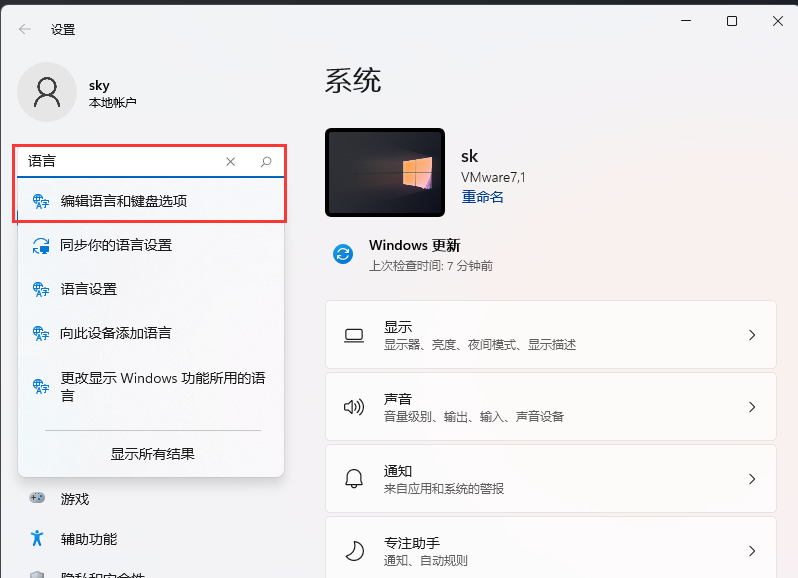
How to resolve hotkey conflicts in Win11
Article Introduction:What should some friends do if they encounter a win11 hotkey conflict when using the win11 system? For this reason, the editor will give you a detailed introduction to the solution to the win11 hotkey conflict. Friends in need can take a look. 1. Click Start in the taskbar below and select the "Settings" option in the menu. 2. After entering the new interface, enter "Language" in the search box in the upper left corner, and click "Edit Language and Keyboard Options" in the results given. 3. Click the "..." icon next to "Simplified Chinese" and select "Language Options". 4. Then find "Keyboard"
2024-01-23
comment 0
1678
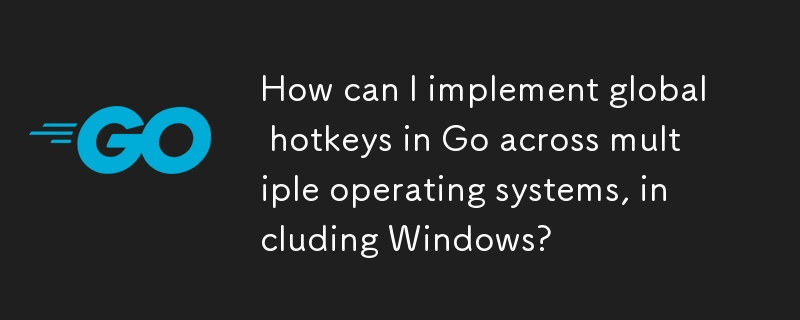
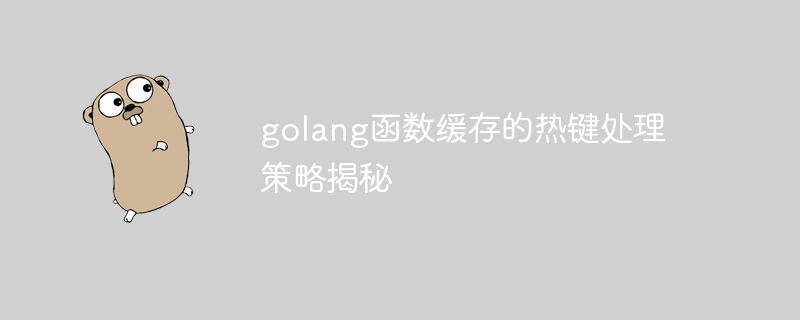
Golang function cache hotkey processing strategy revealed
Article Introduction:Question: How to use hotkey handling strategy to improve function cache performance in Go? Specific strategy: Use hotkey caching to identify frequently called functions. Store frequently called functions in a quick access area. When the frequently called function is called again, it is obtained directly from the fast access area to reduce cache overhead.
2024-05-02
comment 0
385
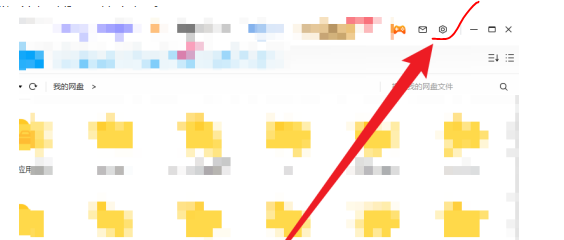
How to lock the network disk hotkey on Baidu network disk How to lock the network disk hotkey
Article Introduction:How to lock the hotkeys of the network disk in "Baidu Cloud Disk"? This is a very easy-to-use network disk. So for users, how to lock the hot keys? What are the locking methods? Let's take a look below. 1. After entering the application, click the gear icon above (as shown in the picture below). 2. Then select the setting option in the pop-up drop-down box. 3. Then click the security module on the left side of the page. 4. Finally, check the lock network disk hotkey function below.
2024-06-06
comment 0
935

How to reset win11 computer hotkey settings How to change win11 computer hotkey settings
Article Introduction:When we use the win11 system, we will set some shortcut keys to help us set up quickly, but some users find that their shortcut keys have changed. How to reset the shortcut keys on the win11 computer? You can directly click the settings option under the start menu to operate. Below, this site will teach you how to change the shortcut key settings on your win11 computer. How to change the hotkey settings of Win11 computer 1. Where are the shortcut keys of Win11 system? First, after we click [Start Menu], we can see the [Settings] option. 2. You can also enter settings in the search box above, and then pin them to the taskbar or start menu interface. 3. Of course, when we right-click the [Start Menu], we can also see the [Settings] option. 4. Finally we can press
2024-09-13
comment 0
611

Why does the hotkey conflict still conflict after modification?
Article Introduction:Hotkey conflict is a problem often encountered in computer operation. When we use software or operating systems, we often find that some shortcut keys are occupied by multiple functions or programs at the same time, causing them to fail to work properly. When encountering this situation, we need to take appropriate measures to resolve the conflict to ensure the normal use of the hotkeys. First, we can try to modify the conflicting shortcut keys. Usually, the operating system or software provides the function of modifying shortcut keys. We can modify the default shortcut key settings through the settings menu or options. we can put it
2024-02-18
comment 0
1033
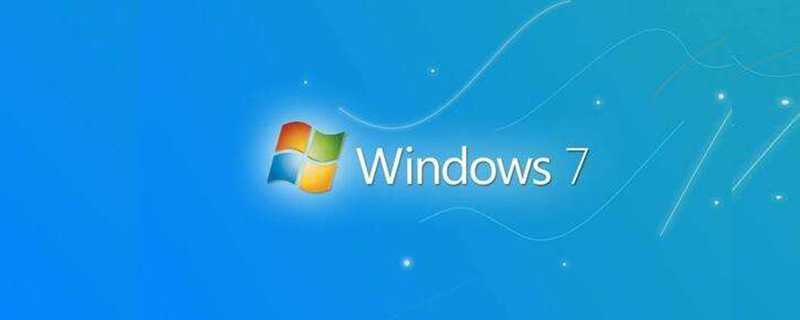
How to enter system restore when booting win7
Article Introduction:How to enter system restore after win7 is started: Press the hotkey when booting to enter the one-key system restore interface. The hotkeys are usually F8, F9, F10, etc. The specific hotkeys can be determined according to the hotkey settings of your computer.
2020-02-28
comment 0
10668

Where to set hotkeys on iQiyi How to set hotkeys on iQiyi
Article Introduction:Many friends don’t know where to set the hotkeys on iQiyi, so below the editor will share the method of setting hotkeys on iQiyi. Let’s take a look with the editor. I believe it will be helpful to everyone. Where to set hotkeys on iQiyi? How to set hotkeys on iQiyi 1. Open iQiyi and click on the three horizontal lines on the homepage (as shown in the picture). 2. In the pop-up menu bar, click Settings (as shown in the picture). 3. In the settings interface, click Hotkey Settings (as shown in the picture). 4. Under the hotkey setting option, set the required hotkey type (as shown in the figure).
2024-09-02
comment 0
1210

How to solve the problem that the Alt+Space hotkey in win11 23H2 is occupied by the system?
Article Introduction:The win1123H2 version is the latest computer operating system recently, and I believe many users have already installed it. Recently, many users have asked me about the problem that the Alt+Space hotkey is occupied by the system when using it. So how to solve this problem? So users who have this problem can take a look at this guide. How to solve the problem that the Alt+Space hotkey in win1123H2 is occupied by the system? Method 1: 1. First, press the Win key on the keyboard, or click the Start icon at the bottom of the taskbar. 2. At this time, the start menu will open, then find and click Settings under Pinned Apps. 3. In the Windows settings window, use the search box to enter the language, and then select Editing in the search results that open.
2024-02-15
comment 0
1180