
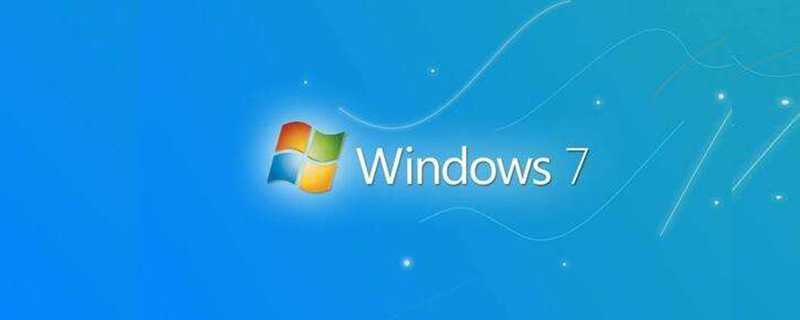
How to enter system restore after booting win7
1. General restore software will not create shortcuts on the desktop. We can start Find it in the menu;
2. Open the "Start" menu, open "All Programs", find the folder of the restoration software we use in all programs, and find its shortcut from here;
3. After opening the recovery software, click "One-click restore";
We can also start the computer during the boot process Restore the system through the restore hotkey. The restore hotkey is usually a shortcut key set in the restore software. You can press this hotkey directly to start the restore system when booting. General hotkeys are F8, F9, F11, etc. ;
There are also some recovery software that can be entered by selecting the system menu;
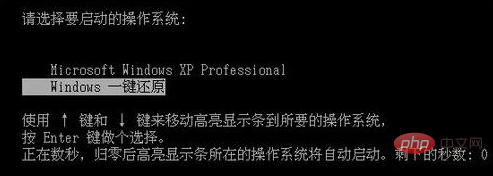
Recommended related articles and tutorials: windows tutorial
The above is the detailed content of How to enter system restore when booting win7. For more information, please follow other related articles on the PHP Chinese website!
 How to create virtual wifi in win7
How to create virtual wifi in win7
 How to change file type in win7
How to change file type in win7
 How to set up hibernation in Win7 system
How to set up hibernation in Win7 system
 How to solve the problem of access denied when booting up Windows 10
How to solve the problem of access denied when booting up Windows 10
 How to set startup items at startup
How to set startup items at startup
 How to open Windows 7 Explorer
How to open Windows 7 Explorer
 How to solve the problem of not being able to create a new folder in Win7
How to solve the problem of not being able to create a new folder in Win7
 Solution to Win7 folder properties not sharing tab page
Solution to Win7 folder properties not sharing tab page