
When php editor Youzi was using Win11 23H2, he found that the Alt Space hotkey was occupied by the system, resulting in the inability to use it normally. This is a common problem, but not difficult to solve. Here are some solutions, I hope they can help you.
How to solve the problem that the Alt Space hotkey of win11 23H2 is occupied by the system?
Method 1:
1. First, press the Win key on the keyboard, or click the Start icon at the bottom of the taskbar.
2. At this time, the start menu will open, then find and click Settings under pinned applications.
3. In the Windows Settings window, use the search box to enter the language, and then select the editing language and keyboard options in the search results that open.
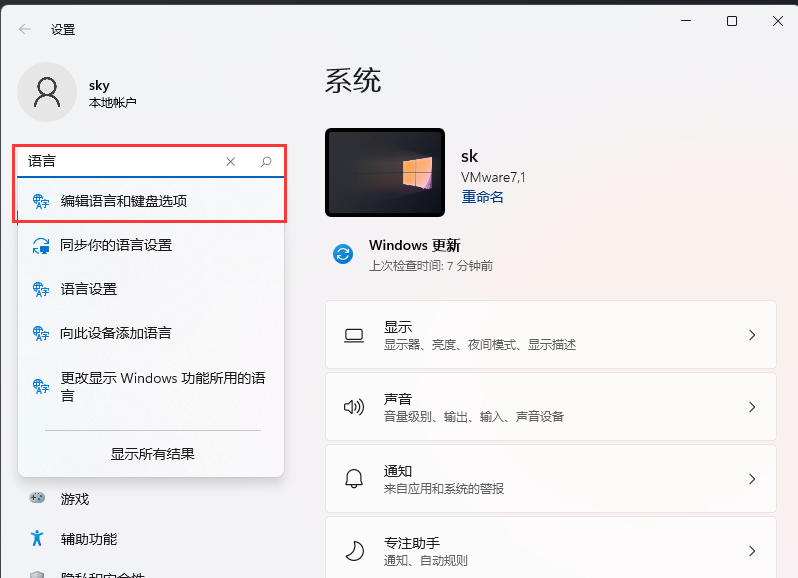
#4. Click the three small dots on the right side of Simplified Chinese, and then select the language option.

#5. Under Keyboard, find the three small dots on the right side of Microsoft Pinyin Input Method, and then select Keyboard Options.

#6. Then, click the button (mode switch, candidate word, shortcut key).

#7. After switching modes, you can set the Microsoft Pinyin buttons.
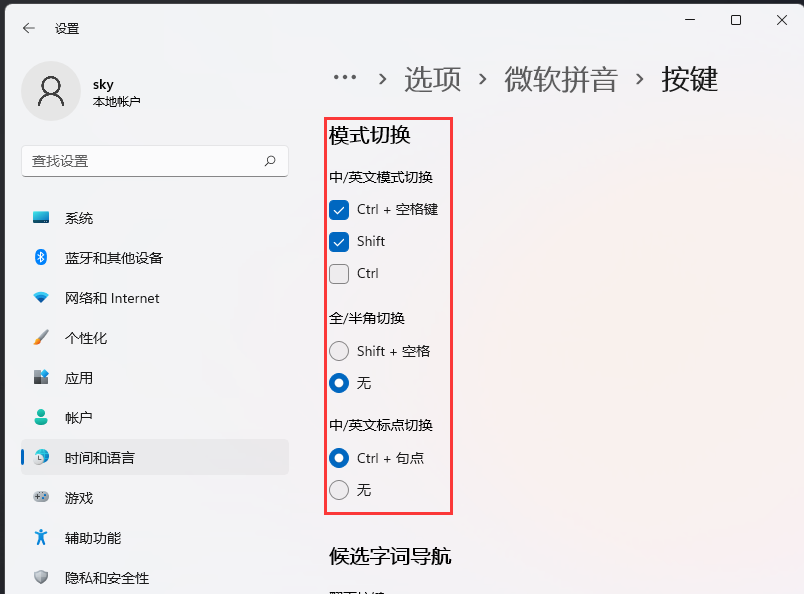
Method 2:
1. It may also be because your utools has not been started. When it is not started, there will be a menu in the upper left corner of the ALT space.
2. Start it in this folder: C:\Users\XXXX\AppData\Local\Programs\utools.
The above is the detailed content of How to solve the problem that the Alt+Space hotkey in win11 23H2 is occupied by the system?. For more information, please follow other related articles on the PHP Chinese website!
 There is no WLAN option in win11
There is no WLAN option in win11
 How to skip online activation in win11
How to skip online activation in win11
 Win11 skips the tutorial to log in to Microsoft account
Win11 skips the tutorial to log in to Microsoft account
 How to open win11 control panel
How to open win11 control panel
 Introduction to win11 screenshot shortcut keys
Introduction to win11 screenshot shortcut keys
 Windows 11 my computer transfer to the desktop tutorial
Windows 11 my computer transfer to the desktop tutorial
 Solution to the problem of downloading software and installing it in win11
Solution to the problem of downloading software and installing it in win11
 How to skip network connection during win11 installation
How to skip network connection during win11 installation




