
In the previous article "Use of PHP function to calculate how many days there are until a certain day of a certain month of a certain year", we introduced the use of strtotime() function to calculate the time difference between two given dates. method. This time we will take a look at how to return the date before and after a specified date. Interested friends can learn about it~
The focus of this article is: returning the date of the day before and the day after a given time. So how to do it?
It’s actually very simple. PHP’s built-in strtotime() function can achieve this operation! Let’s take a look at my implementation method:
Returns the implementation code of the day before a certain date
<?php
function GetTime($year,$month,$day){
$timestamp = strtotime("{$year}-{$month}-{$day}");
$time = strtotime("-1 days",$timestamp);
echo date("Y-m-d",$time)."<br>";
}
GetTime(2000,3,1);
GetTime(2021,1,1);
?>Output result:
Return the implementation code of the day after a certain date
<?php
function GetTime($year,$month,$day){
$timestamp = strtotime("{$year}-{$month}-{$day}");
$time = strtotime("+1 days",$timestamp);
echo date("Y-m-d",$time)."<br>";
}
GetTime(2000,2,28);
GetTime(2021,2,28);
?>Output result:
Analyze the key code:
strtotime() The function has two uses: one is to parse the date and time described in English text in the form of a string into a UNIX timestamp, and the other is to calculate the interval between some dates and times.
We use the strtotime() function to calculate the time interval, using strtotime("-1 days",$timestamp) and strtotime(" 1 days",$timestamp)<br/>Calculate the date before and after the specified date.
"-1 days" means subtracting one day, " 1 days" means adding one day; observing the pattern, we can also get the first N days and the next N days as needed The date of the day
<?php
function GetTime($year,$month,$day){
$timestamp = strtotime("{$year}-{$month}-{$day}");
$time1 = strtotime("-2 days",$timestamp);
$time2 = strtotime("+3 days",$timestamp);
echo date("Y-m-d",$time1)."<br>";
echo date("Y-m-d",$time2)."<br>";
}
GetTime(2000,3,5);
?>When the strtotime() function has two parameters, the second parameter must be a timestamp Format. Therefore, we need to use the strtotime() function once to convert the specified date in string form into a string; then use the strtotime() function once to perform the addition and subtraction of dates to obtain the dates N days before and N days after.
The return value of the strtotime() function is in timestamp format; so you need to use date("Y-m-d",$time) to format the date and time and return Year-month-day format date.
Expand knowledge:
In fact, using the strtotime() function, you can not only obtain the previous N days and The date of the next N days, you can also get the date of the previous N months and the next N months, the date of the previous N years and the next N years:
<?php
$month1 = strtotime("-1 months",strtotime("2000-1-2"));
$month2 = strtotime("+2 months",strtotime("2000-1-2"));
echo date("Y-m-d",$month1)."<br>";
echo date("Y-m-d",$month2)."<br><br>";
$year1 = strtotime("-1 years",strtotime("2000-1-2"));
$year2 = strtotime("+2 years",strtotime("2000-1-2"));
echo date("Y-m-d",$year1)."<br>";
echo date("Y-m-d",$year2)."<br>";
?>Output result:
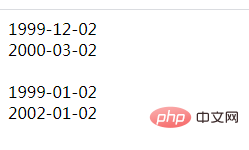
If you want to get the dates of the previous week and the next week, you can also use the strtotime() function. For example: the current date is 2021-8-19, the dates of the previous week and the next week are:
Implementation code:
<?php
header("content-type:text/html;charset=utf-8");
$start = time(); //获取当前时间的时间戳
echo "当前日期为:".date('Y-m-d',$start)."<br />";
$interval = 7 * 24 * 3600; //一周总共的秒数
$previous_week = $start - $interval; //当前时间的时间戳 减去 一周总共的秒数
$next_week = $start + $interval; //当前时间的时间戳 加上 一周总共的秒数
echo "前一周日期为:".date('Y-m-d',$previous_week)."<br />";
echo "后一周日期为:".date('Y-m-d',$next_week)."<br />";
?>Output result:
#The difference between the two dates is exactly 7 days. This is actually a reverse application of calculating time difference.
Okay, that’s all. If you want to know anything else, you can click this. → →php video tutorial
The above is the detailed content of PHP function application returns the day before and the day after a certain date. For more information, please follow other related articles on the PHP Chinese website!




