
In the previous article "A brief analysis of checking port occupancy and Kill in Wind and Linux (with code)", we learned about checking port occupancy and Kill in Wind and Linux. The following article will tell you about checking port occupancy and Kill in Wind and Linux. Come and take a look.
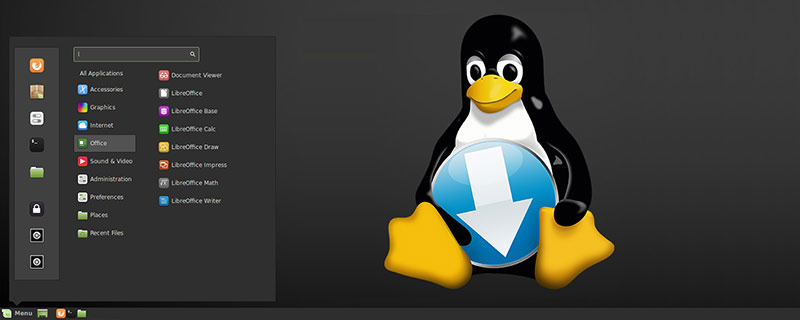
There are so many cloud host operators in China, why would you buy a foreign host? You must be doing some shady things...
Just kidding, maybe you are trying to make a fortune in silence.
I have said before that you can usecertbotto apply for a free certificate and open thehttps
certbotcannot be executed smoothly on Amazon's host, but you can manually modify the source code so thatcertbotcan complete the task.
Usevimto opencertbot
#搜索找到这一行 elif [ -f /etc/redhat-release ]; then #然后替换成如下: elif [ -f /etc/redhat-release ] || grep 'cpe:.*:amazon_linux:2' /etc/os-release > /dev/null 2>&1; then #保存退出收工
so that you can usecertbot--nginxin one step.
But the premise is that your nginx must be installed under the /etc directory. If it is not in this directory, you can copy the config configuration file of your current nginx installation directory to /etc/nginx . If not, create it manually. After executing certbot --nginx in this way, copy the final configuration file it generated to the current nginx directory, and then restart nginx -s reload.
What the article says certbot needs to modify The place is here https://github.com/certbot/certbot/blob/master/certbot-auto#L779 You can view it on github
#使用root用户 sudo -i #增加定时任务 crontab -e #每个月1号2点30分更新 30 2 1 * * /path/to/certbot-auto renew --pre-hook "service nginx stop" --post-hook "service nginx start" #dry run ./path/to/certbot-auto renew --dry-run
Recommended learning :Linux video tutorial
The above is the detailed content of What you need to know about certbot opens Amazon EC2 host https (code sharing). For more information, please follow other related articles on the PHP Chinese website!