모바일 레이아웃:
rem 구성표: 페이지의 모든 요소는 글꼴을 포함하여 rem 레이아웃을 채택합니다.
<!DOCTYPE html>
<html>
<head>
<meta charset="UTF-8">
<meta http-equiv="X-UA-Compatible" content="IE=edge,chrome=1">
<meta name="viewport" content="width=device-width,initial-scale=1,minimum-scale=1,maximum-scale=1,user-scalable=no" />
<style type="text/css">
* {
margin: 0;
padding: 0;
}
body {
width: 7.5rem;
font-size: 32px;
font-size: .32rem;
max-width: 1080px;
margin: 0 auto;
background: #f6f6f6;
font-family: 'STHeiti', 'Microsoft YaHei', Helvetica, Arial, sans-serif;
-webkit-tap-highlight-color: rgba(0, 0, 0, 0);
}
</style>
</head>
<body>
<script type="text/javascript">
var Dpr = 1,
uAgent = window.navigator.userAgent;
var isIOS = uAgent.match(/iphone/i);
var isYIXIN = uAgent.match(/yixin/i);
var is2345 = uAgent.match(/Mb2345/i);
var ishaosou = uAgent.match(/mso_app/i);
var isSogou = uAgent.match(/sogoumobilebrowser/ig);
var isLiebao = uAgent.match(/liebaofast/i);
var isGnbr = uAgent.match(/GNBR/i);
function resizeRoot() {
var wWidth = (screen.width > 0) ? (window.innerWidth >= screen.width || window.innerWidth == 0) ? screen.width :
window.innerWidth : window.innerWidth,
wDpr, wFsize;
var wHeight = (screen.height > 0) ? (window.innerHeight >= screen.height || window.innerHeight == 0) ?
screen.height : window.innerHeight : window.innerHeight;
if(window.devicePixelRatio) {
wDpr = window.devicePixelRatio;
} else {
wDpr = isIOS ? wWidth > 818 ? 3 : wWidth > 480 ? 2 : 1 : 1;
}
if(isIOS) {
wWidth = screen.width;
wHeight = screen.height;
}
if(wWidth > wHeight) {
wWidth = wHeight;
}
wFsize = wWidth > 1080 ? 144 : wWidth / 7.5;
wFsize = wFsize > 32 ? wFsize : 32;
window.screenWidth_ = wWidth;
if(isYIXIN || is2345 || ishaosou || isSogou || isLiebao || isGnbr) { //YIXIN 和 2345 这里有个刚调用系统浏览器时候的bug,需要一点延迟来获取
setTimeout(function() {
wWidth = (screen.width > 0) ? (window.innerWidth >= screen.width || window.innerWidth == 0) ?
screen.width : window.innerWidth : window.innerWidth;
wHeight = (screen.height > 0) ? (window.innerHeight >= screen.height || window.innerHeight ==
0) ? screen.height : window.innerHeight : window.innerHeight;
wFsize = wWidth > 1080 ? 144 : wWidth / 7.5;
wFsize = wFsize > 32 ? wFsize : 32;
document.getElementsByTagName('html')[0].style.fontSize = wFsize + 'px';
document.getElementById("fixed").style.display = "none";
}, 500);
} else {
document.getElementsByTagName('html')[0].style.fontSize = wFsize + 'px';
document.getElementById("fixed").style.display = "none";
}
}
resizeRoot();
</script>
</body>
</html>html의 글꼴 크기는 모바일 기기를 기준으로 자동 계산됩니다.
디자이너가 완성한 디자인 초안의 너비는 750px입니다. 이때 html 및 노드의 크기는 50px입니다. 이 벤치마크 값에 따라 rem 크기를 설정합니다.
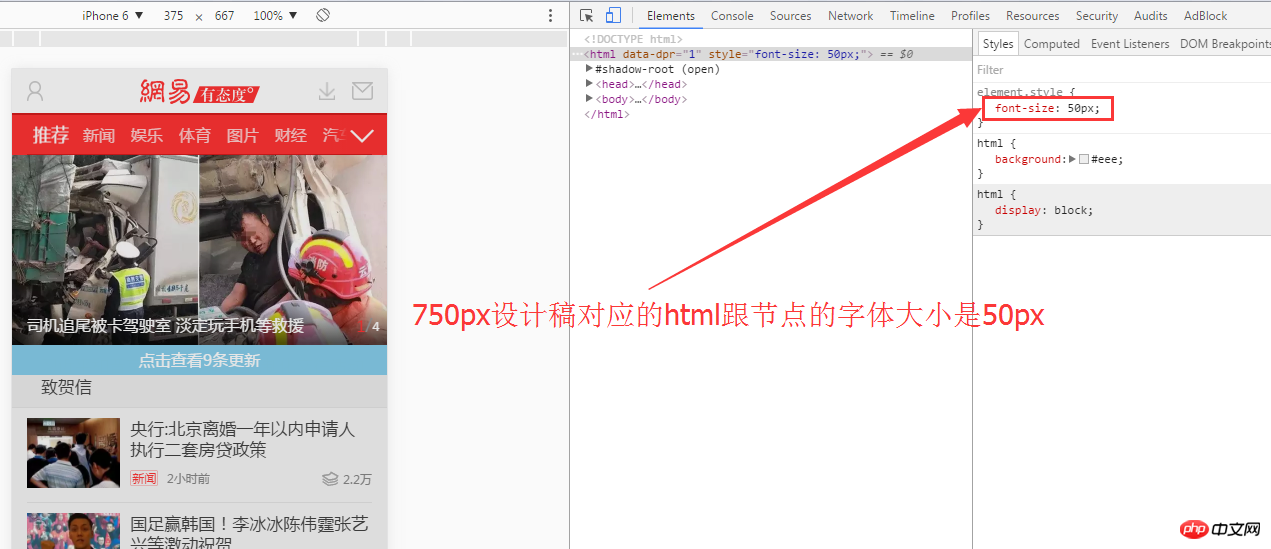
페이지의 html 글꼴 크기는 CSS에서 미디어 쿼리를 통해 미리 정의되어 있지 않지만 js 계산 예를 들어 위 코드의 js 코드 부분은 html의 글꼴 크기를 계산하는 것입니다.
위 내용은 NetEase 모바일 단말기 레이아웃 예시 계획 분석의 상세 내용입니다. 자세한 내용은 PHP 중국어 웹사이트의 기타 관련 기사를 참조하세요!