
This article mainly introduces JavaScript to realize the select-all-cancel effect in detail. It has certain reference value. Interested friends can refer to it.
The example in this article shares with you the js implementation of select-all. The specific code for canceling the effect is for your reference. The specific content is as follows
<!DOCTYPE html>
<html lang="en">
<head>
<meta charset="UTF-8">
<title>Title</title>
<style>
.hide {
display: none;
}
.c1 {
position: fixed;
left: 0;
top: 0;
bottom: 0;
right: 0;
background-color: black;
opacity: 0.6;
z-index: 9;
}
.c2 {
width: 500px;
height: 400px;
background-color: white;
position: fixed;
left: 50%;
top: 50%;
margin-left: -250px;
margin-top: -300px;
z-index: 10;
}
</style>
</head>
<body style="margin: 0;">
<p>
<input type="button" value="添加" onclick="ShowModel();"/>
<input type="button" value="全选" onclick="ChooseAll();"/>
<input type="button" value="取消" onclick="CancelAll();"/>
<input type="button" value="反选" onclick="ReverseAll();"/>
<table>
<thead>
<tr>
<th>选择</th>
<th>主机名</th>
<th>端口</th>
</tr>
</thead>
<tbody id="tb">
<tr>
<td><input type="checkbox"/></td>
<td>1.1.1.1</td>
<td>90</td>
</tr>
<tr>
<td><input type="checkbox"/></td>
<td>1.1.1.2</td>
<td>91</td>
</tr>
<tr>
<td><input type="checkbox"/></td>
<td>1.1.1.3</td>
<td>92</td>
</tr>
</tbody>
</table>
</p>
<!--遮罩层开始-->
<p id="i1" class="c1 hide"></p>
<!--遮罩层结束-->
<!--弹出框开始-->
<p id="i2" class="c2 hide">
<p><input type="text"/></p>
<p><input type="text"/></p>
<p>
<input type="button" value="取消" onclick="HideModel();"/>
<input type="button" value="确定"/>
</p>
</p>
<!--弹出框结束-->
<script>
function ShowModel() {
document.getElementById("i1").classList.remove("hide");
document.getElementById("i2").classList.remove("hide");
}
function HideModel() {
document.getElementById("i1").classList.add("hide");
document.getElementById("i2").classList.add("hide");
}
function ChooseAll() {
var tbody = document.getElementById("tb");
var tb_list = tbody.children;
for (var i = 0; i < tb_list.length; i++) {
var current_tr = tb_list[i];
var checkbox = current_tr.children[0].children[0];
checkbox.checked = true;
}
}
function CancelAll() {
var tbody = document.getElementById("tb");
var tb_list = tbody.children;
for (var i = 0; i < tb_list.length; i++) {
var current_tr = tb_list[i];
var checkbox = current_tr.children[0].children[0];
checkbox.checked = false;
}
}
function ReverseAll() {
var tbody = document.getElementById("tb");
var tb_list = tbody.children;
for (var i = 0; i < tb_list.length; i++) {
var current_tr = tb_list[i];
var checkbox = current_tr.children[0].children[0];
if(checkbox.checked){
checkbox.checked = false;
}else{
checkbox.checked = true;
}
}
}
</script>
</body>
</html>The effect is as follows:
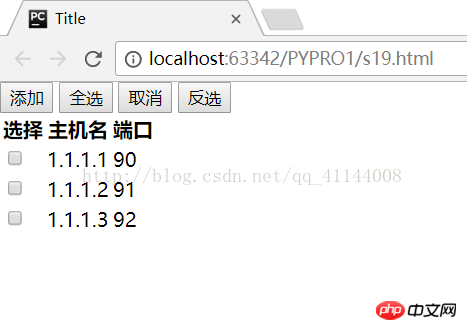
Click Select All and invert the selection to cancel the corresponding effect:
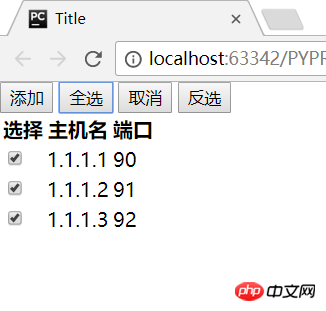
The above is what I compiled for everyone. I hope it will be helpful to everyone in the future.
Related articles:
How should webpack handle styles?
How to implement secondary linkage in js
How to implement bind in Javascript
How to implement encapsulation based on mssql module in nodejs
The above is the detailed content of How to achieve the select-all-cancel effect in JavaScript. For more information, please follow other related articles on the PHP Chinese website!




