function getAjaxData(urlstr, callback_func, options){
var myurl = AJAX_HEADER + urlstr + AJAX_TAIL;
var isAsync = true;//初始化是否同步的属性设置
var nTimeout = AJAX_TIMEOUT;//初始化请求超时的数据
var errorCallback = null;
//利用JSON对象options来修改默认初始化的属性,这样一个参数可以设置多个属性
if (options)
{
if (options.sync) //sync这个参数就是JSON的对象
{
isAsync = (options.sync === true) ? false : true;
}
if (options.timeout)
{
nTimeout = parseInt(options.timeout);
if (isNaN(nTimeout))
nTimeout = AJAX_TIMEOUT;
}
errorCallback = options.errorCB;
}
if ($.browser.mozilla)
{
try
{
//netscape.security.PrivilegeManager.enablePrivilege("UniversalBrowserRead");
}
catch (exception)
{
log.error(exception);
}
}
$.ajax({
async: isAsync,
//cache: false,
type: "GET",
timeout: nTimeout,
url: myurl,
//dataType: ($.browser.msie) ? "text" : "xml",
error: function(XMLHttpRequest, textStatus){
try
{
if (jQuery.isFunction(errorCallback))
{
errorCallback(XMLHttpRequest, textStatus);
}
log.error("MAIN : getAjaxData(" + myurl + ") error.");
log.error("MAIN : XMLHttpRequest.readyState = " + XMLHttpRequest.readyState);
log.error("MAIN : XMLHttpRequest.status = " + XMLHttpRequest.status);
log.error("MAIN : textStatus " + textStatus);
}
catch (exception)
{
log.error(exception);
}
},
success: function(data){
log.debug("MAIN : getAjaxData(" + myurl + ") sucess.");
log.trace(data);
var xml;
if (typeof data == "string" || typeof data == "number")
{
if (!window.ActiveXObject)
{
var parser = new DOMParser();
xml = parser.parseFromString(data, "text/xml");
}
else
{
//IE
xml = new ActiveXObject("Microsoft.XMLDOM");
xml.async = false;
xml.loadXML(data);
}
}
else
{
xml = data;
}
if (typeof callback_func == "function")
{
callback_func($(xml));
}
else
{
log.error("callback_func is undefined or not a function");
}
}
});
}
getAjaxData("api/monitoring/status", function($xml){
var wlan_ret = xml2object($xml);
if(wlan_ret.type == "response")
{
monitoring_status = wlan_ret.response;
setCurrrentUserHTML();
}
},
{
sync:true //通过JSON传递多个数据,防止数据冗余,这里类似于配置信息
});下面是一个简单的例子:
function testJSON(JSON){
alert(JSON.name);
alert(JSON.age);
alert(JSON.id);
}
testJSON({name:"huangbiao",
"age":23,
"id":1});相信看了本文案例你已经掌握了方法,更多精彩请关注php中文网其它相关文章!
推荐阅读:
以上就是在js中怎么把json当做参数使用的详细内容,更多请关注php中文网其它相关文章!

声明:本文原创发布php中文网,转载请注明出处,感谢您的尊重!如有疑问,请联系admin@php.cn处理
- 上一篇:JS里字符串转json方法总结
- 下一篇:使用JSONP的案列归纳




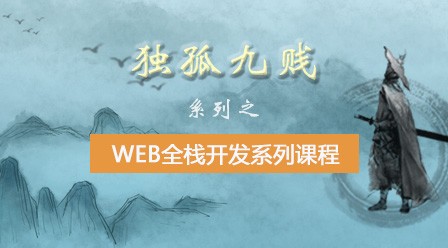


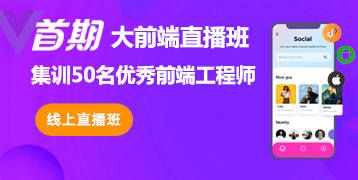
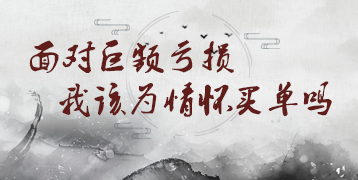




网友评论
文明上网理性发言,请遵守 新闻评论服务协议
我要评论