PHP development basic tutorial JSON
1. Environment configuration
The JSON extension has been built-in in php5.2.0 and above.
2. JSON function
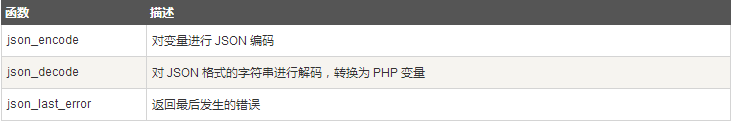
##3 , json_encode
PHP json_encode() is used to JSON encode variables. This function returns JSON data if executed successfully, otherwise it returns FALSE.Syntax
##string json_encode ( $value [, $options = 0 ] )Parameters
value: The value to encode. This function is only valid for UTF-8 encoded data.
options: Binary mask consisting of the following constants: JSON_HEX_QUOT, JSON_HEX_TAG, JSON_HEX_AMP, JSON_HEX_APOS, JSON_NUMERIC_CHECK, JSON_PRETTY_PRINT, JSON_UNESCAPED_SLASHES, JSON_FORCE_OBJECT
Example
1. The following example demonstrates how to convert a PHP array into JSON format data:The code is as follows
1, 'b' => 2, 'c' => 3, 'd' => 4, 'e' => 5); echo json_encode($arr); ?>
The output result is shown on the right
2. The following example demonstrates how to convert PHP objects into JSON format dataThe code is as follows
name = "sachin"; $e->hobbies = "sports"; $e->birthdate = date('m/d/Y h:i:s a', "8/5/1974 12:20:03 p"); $e->birthdate = date('m/d/Y h:i:s a', strtotime("8/5/1974 12:20:03")); echo json_encode($e); ?>
The output results are shown on the right
There may be a caveat when running locally. The reason is that the data type is inconsistent with the expected one.
The Strtotime() function is used Parses any English text date or time description into a Unix timestamp (number of seconds since January 1 1970 00:00:00 GMT).
##4.json_decode
PHP json_decode () function is used to decode JSON-formatted strings and convert them into PHP variables.
Syntax:
mixed json_decode ($json [,$assoc = false [, $depth = 512 [, $options = 0 ]]])
Parameters
json_string: JSON string to be decoded, must be UTF-8 encoded data- assoc: When this parameter is TRUE, an array will be returned, and when FALSE, an object will be returned.
- depth: Integer type parameter, which specifies the recursion depth
- options: Binary mask, currently only supports JSON_BIGINT_AS_STRING.
- Example
"; var_dump(json_decode($json)); //返回数组 var_dump(json_decode($json, true)); echo "" ?> The output is shown on the right

![Front-end Vue3 actual combat [handwritten vue project]](https://img.php.cn/upload/course/000/000/068/639b12e98e0b5441.png)
![APIPOST tutorial [Popularization of technical concepts related to network communication]](https://img.php.cn/upload/course/000/000/068/63996f34c6c94370.png)










