
前回の記事「JSの配列reduceメソッドを徹底分析(コード付き)」では、JSの配列reduceメソッドについて理解していただきました。次の記事では、JS 継承で jQuery を使用する方法を説明します。友人はそれを参照してください。
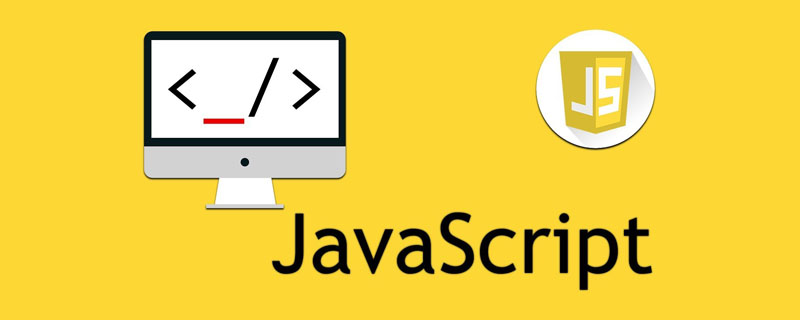
jquery現時点ではバージョン 3.3.1 です。現在、さまざまなブラウザの普及により、フロントエンド フレームワークはjquery は世界で唯一のものです。私はコードを書くときにのみ jquery を使用します。コードを拾って実行するだけの輝かしい時代は終わりました。
2006 年に jQuery の最初のバージョンがリリースされ、その簡潔かつ柔軟なプログラミング スタイルが開発者に愛されました。これ自体は JavaScript フレームワークであり、その設計目的は「write Less, Do More」です。つまり、コードの記述を減らし、より多くのことを実行することを推奨しています。いろいろ。一般的に使用される JavaScript 関数コードをカプセル化し、シンプルな JavaScript 設計パターンを提供し、HTML ドキュメント操作、イベント処理、アニメーション設計、および Ajax# を最適化します。 ##交流。
jQuery について、多数の操作 DOM が便利ではあるものの、今後もそう言いました。ページのパフォーマンスが大幅に犠牲になります。一方、現段階では、React、Vue、Angularjs などの主流のフロントエンド フレームワークは jQuery に依存していません。独立して使用できます。さらに、ブラウザの互換性の問題はますます少なくなり、ブラウザの互換性が問題でなくなると、jQuery の価値は大幅に低下します。
github を買収してから 52 日目、 github 変更も放棄されました jquery、奇妙な代替案はネイティブ js を使用します:
で DOM ノードをクエリします;
の代わりに fetch を使用します;
標準化を使用して polyfill;## を作成します
使用していなくても学習できます
jquery
ready, each, binding, ``$.fn.extend, $.extendInitialization
<div class="code" style="position:relative; padding:0px; margin:0px;"><pre class="brush:php;toolbar:false">(function (win) {
var _$ = function (selector, context) {
/**
* 通常咱们定义一个 函数 var Fun = function(){}
* 然后定义一个 Fun.prototype.init = function(){}
* 那么咱们调用init 的时候 得先要实例化对象 var f = new Fun()
* 然后f.init()
* 这里就省去了 var $ = new $()
*/
return new _$.prototype.Init(selector, context);
};
_$.prototype = {
//初始化$
Init: function (selector, context) {
this.elements = [];
/**
* 传入的类型是function 就执行ready事件,如果是document 就将document对象插入到this.elements
* 主要就是判断$(document).ready 和 $(function(){}) 这两种的ready事件的写法
*/
if (typeof selector === "function") {
this.elements.push(document);
this.ready(selector);
} else {
var context = context || document;
var isDocument = (ele) =>
Object.prototype.toString.call(ele) == "[object HTMLDocument]" ||
"[object Document]";
if (isDocument(selector)) {
this.elements.push(selector);
} else {
/**
* 如果是字符串的话就查询该节点 $(&#39;.class&#39;) | $(&#39;#id&#39;)
*/
if (context.querySelectorAll) {
var arr = context.querySelectorAll(selector);
for (var i = 0; i < arr.length; i++) {
this.elements.push(arr[i]);
}
}
}
}
},
//实现each
each: function (callback) {},
//实现ready
ready: function (callback) {},
//实现bind
bind: function (type, callback) {},
};
/**
* 让两个作用域不一样的对象共享一个方法,让他们的原型指向一致,即Init.prototype = _$.prototype
* 那么原型一致之后 就可以共享this.elements 属性了。
*/
_$.prototype.Init.prototype = _$.prototype;
window.$ = _$;
})(window || global);</pre><div class="contentsignin">ログイン後にコピー</div></div> 準備完了
<div class="code" style="position:relative; padding:0px; margin:0px;"><pre class="brush:php;toolbar:false">//实现ready
ready: function (callback) {
var isDocument = (ele) => Object.prototype.toString.call(ele) == &#39;[object HTMLDocument]&#39; || &#39;[object Document]&#39;
//如果已经取得了节点
if (isDocument(this.elements[0])) {
if (document.addEventListener) { //判断火狐、谷歌
/**
* DOM树构建完成的时候就会执行DOMContentLoaded
* 页面上所有的DOM,样式表,脚本,图片,flash都已经加载完成了,才会触发window.onload
* 这也就是$(document).ready() 比 window.onload 执行早的原因
*
* arguments.callee 博客里面有一篇文章 [js-递归] 里面专门讲到了,这里不再解释了
*/
document.addEventListener(&#39;DOMContentLoaded&#39;, function () {
document.removeEventListener(&#39;DOMContentLoaded&#39;, arguments.callee, false)
callback()
}, false)
} else if (document.attachEvent) { //判断IE
document.attachEvent(&#39;onreadystatechange&#39;, function () {
if (document.readyState == &#39;complete&#39;) {
document.detachEvent(&#39;onreadystatechange&#39;, arguments.callee);
callback()
}
})
} else if (document.lastChild == document.body) { //body已经加载完了,就直接回调了
callback()
}
}
},</pre><div class="contentsignin">ログイン後にコピー</div></div>
各
<div class="code" style="position:relative; padding:0px; margin:0px;"><pre class="brush:php;toolbar:false">//实现each
each: function (callback) {
if (this.elements.length > 0) {
for (var i = 0; i < this.elements.length; i++) {
callback.call(this, this.elements[i], i);
}
}
},</pre><div class="contentsignin">ログイン後にコピー</div></div>
バインド
<div class="code" style="position:relative; padding:0px; margin:0px;"><pre class="brush:php;toolbar:false">//实现bind
bind: function (type, callback) {
if (document.addEventListener) { //判断火狐、谷歌
this.each(function (item, i) {
item.addEventListener(type, callback, false)
})
} else if (document.attachEvent) { //判断IE
this.each(function (item, i) {
item.attachEvent(&#39;on&#39; + type, callback)
})
} else {
this.each(function (item, i) { //其他浏览器 egg: item.onclick = function(){}
item[&#39;on&#39; + type] = callback
})
}
}</pre><div class="contentsignin">ログイン後にコピー</div></div>
$.fn.extend/$.extend
$.fn.extend
# プロトタイプの拡張メソッド $.extend
の静的メソッドです。公式の説明は次のとおりです。 :
jQuery.extend()
: 2 つ以上のオブジェクトの内容を最初のオブジェクトに結合します (2 つ以上のオブジェクトを最初のオブジェクトに結合します) jQuery.fn.extend()
jQueryprototype にマウントします) Attribute、新しい jQuery インスタンス メソッドを拡張します) $.fn.extend
を使用できることです。 $( "").newMetod()この方法でアクセスすると、実際には extend メソッドが $ プロトタイプに追加されます。真ん中の fn は実際には名前空間の役割に似ており、実質的な意味はありません。 $.extend$.fn.extend
; (function (win) {
...
_$.prototype.Init.prototype = _$.prototype;
_$.fn = _$.prototype; //把对象挂载到jQuery的prototype属性
var isObj = (o) => Object.prototype.toString().call(o) === '[object Object]';
$.fn.extend = function (obj) {
if (isObj(obj)) {
for (var i in obj) {
this[i] = obj //注意这里的this指向是 $.prototype
}
}
}var isObj = (o) => Object.prototype.toString().call(o) === '[object Object]';
...
_$.extend = function (obj) {
if (isObj(obj)) {
for (var i in obj) {
this[i] = obj[i]; //注意这里的this指向是 $
}
}
}これら 2 つはまったく同じに見えますが、違いはありません。コメントで述べたように、this は異なる点を指しています。例を見てみましょう: <!DOCTYPE html>
<html>
<head>
<title>jQuery.extend()与jQuery.fn.extend()区别</title>
<meta charset="utf-8" />
<script type="text/javascript" src="jquery.js"></script>
<!-- 开始扩展 -->
<script type="text/javascript">
(function ($) {
$.extend({
sayHello: function () {
console.log("Hello");
},
});
$.fn.extend({
sayHello: function () {
console.log("Hello");
},
});
})(jQuery);
</script>
<!-- 调用 -->
<script type="text/javascript">
$(document).ready(function () {
//$.extend扩展调用
$.sayHello();
//$.fn.extend扩展调用
$("#test").sayHello();
});
</script>
</head>
<body>
<div id="test"></div>
</body>
</html> これで明らかです。 jQuery.extend(object); jQuery クラス自体を拡張するには、そのクラス自体に新しいメソッドを追加します。 $.xxx()jQuery.fn.extend(object);
jQuery オブジェクトに追加します$('# test').xxx()$.extend
#
//在jquery全局对象中扩展一个net命名空间。
$.extend({ net: {} });
//方法扩展到之前扩展的Jquery的net命名空间中去。
$.extend($.net, {
sayHello: function () {
console.log("Hello");
},
});
//extend方法还有一个重载原型
//extend(boolean,dest,src1,src2,src3...),第一个参数boolean代表是否进行深度拷贝
var a = { protocol: "http", hash: { a: 1, b: 2 } };
var b = { host: "chuchur.com", hash: { b: 1, c: 2 } };
var result = $.extend(true, {}, a, b);
console.log(result); //{ protocol: 'http',host: 'chuchur.com', hash: { a: 1, b: 1,c:2 } }
var result = $.extend(false, {}, a, b);
console.log(result); //{ protocol: 'http',host: 'chuchur.com', hash: { b: 1, c:2 } } # <div class="code" style="position:relative; padding:0px; margin:0px;"><pre class="brush:php;toolbar:false">(function (win) {
var _$ = function (selector, context) {
/**
* 通常咱们定义一个 函数 var Fun = function(){}
* 然后定义一个 Fun.prototype.init = function(){}
* 那么咱们调用init 的时候 得先要实例化对象 var f = new Fun()
* 然后f.init()
* 这里就省去了 var $ = new $()
*/
return new _$.prototype.Init(selector, context);
};
_$.prototype = {
//初始化$
Init: function (selector, context) {
this.elements = [];
/**
* 传入的类型是function 就执行ready事件,如果是document 就将document对象插入到this.elements
* 主要就是判断$(document).ready 和 $(function(){}) 这两种的ready事件的写法
*/
if (typeof selector === "function") {
this.elements.push(document);
this.ready(selector);
} else {
var context = context || document;
var isDocument = (ele) =>
Object.prototype.toString.call(ele) == "[object HTMLDocument]" ||
"[object Document]";
if (isDocument(selector)) {
this.elements.push(selector);
} else {
/**
* 如果是字符串的话就查询该节点 $(&#39;.class&#39;) | $(&#39;#id&#39;)
*/
if (context.querySelectorAll) {
var arr = context.querySelectorAll(selector);
for (var i = 0; i < arr.length; i++) {
this.elements.push(arr[i]);
}
}
}
}
},
//实现each
each: function (callback) {
if (this.elements.length > 0) {
for (var i = 0; i < this.elements.length; i++) {
callback.call(this, this.elements[i], i);
}
}
},
//实现ready
ready: function (callback) {
var isDocument = (ele) =>
Object.prototype.toString.call(ele) == "[object HTMLDocument]" ||
"[object Document]";
//如果已经取得了节点
if (isDocument(this.elements[0])) {
if (document.addEventListener) {
//判断火狐、谷歌
/**
* DOM树构建完成的时候就会执行DOMContentLoaded
* 页面上所有的DOM,样式表,脚本,图片,flash都已经加载完成了,才会触发window.onload
* 这也就是$(document).ready() 比 window.onload 执行早的原因
*
* arguments.callee 博客里面有一篇文章 js-递归里面专门讲到了,这里不再解释了
*/
document.addEventListener(
"DOMContentLoaded",
function () {
document.removeEventListener(
"DOMContentLoaded",
arguments.callee,
false
);
callback();
},
false
);
} else if (document.attachEvent) {
//判断IE
document.attachEvent("onreadystatechange", function () {
if (document.readyState == "complete") {
document.detachEvent("onreadystatechange", arguments.callee);
callback();
}
});
} else if (document.lastChild == document.body) {
//body已经加载完了,就直接回调了
callback();
}
}
},
//实现bind
bind: function (type, callback) {
if (document.addEventListener) {
//判断火狐、谷歌
this.each(function (item, i) {
item.addEventListener(type, callback, false);
});
} else if (document.attachEvent) {
//判断IE
this.each(function (item, i) {
item.attachEvent("on" + type, callback);
});
} else {
this.each(function (item, i) {
//其他浏览器 egg: item.onclick = function(){}
item["on" + type] = callback;
});
}
},
};
/**
* 让两个作用于不一样的对象共享一个方法,让他们的原型指向一直,即Init.prototype = _$.prototype
* 那么指向之后 就可以共享this.elements 属性了。
*/
_$.prototype.Init.prototype = _$.prototype;
var isObj = (o) => Object.prototype.toString().call(o) === "[object Object]";
$.fn.extend = function (obj) {
if (isObj(obj)) {
for (var i in obj) {
this[i] = obj; //注意这里的this指向是 $.prototype
}
}
//....这里是简写
};
_$.extend = function (obj) {
if (isObj(obj)) {
for (var i in obj) {
this[i] = obj[i]; //注意这里的this指向是 $
}
}
//....这里是简写
};
window.$ = _$;
})(window || global);</pre><div class="contentsignin">ログイン後にコピー</div></div>【終了】 推奨学習: jQuery ビデオ チュートリアル
以上がJavaScript「jquery継承」の使い方で知っておきたいこと(詳細コード解説)の詳細内容です。詳細については、PHP 中国語 Web サイトの他の関連記事を参照してください。