
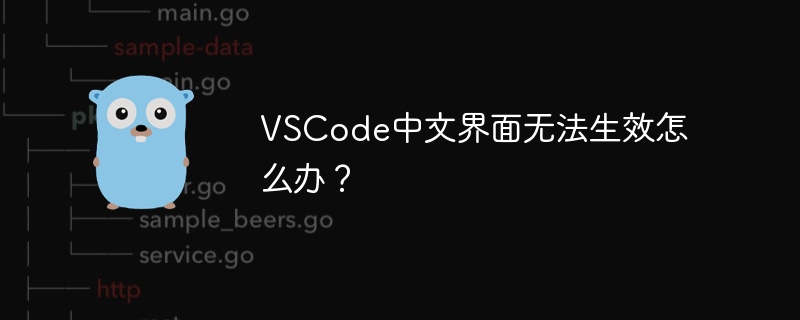
Title: What should I do if the VSCode Chinese interface cannot take effect?
Visual Studio Code (VSCode for short), as an open source, free and powerful code editor, is loved by the majority of developers. However, sometimes when using VSCode, you will encounter some problems, such as the Chinese interface not taking effect. Today we will discuss this problem and give a solution.
When some users use VSCode, they may find that no matter how they are set, the interface is still displayed in English and cannot be switched to Chinese. The solution to this problem is actually not complicated, just follow the steps below.
Ctrl , to enter the setting page. locale in the search box, find the "Edit settings (json)" link under "Search all configurations in settings", and click to enter. Add the following code in the "settings.json" file:
"locale": "zh-cn"
If a similar configuration item already exists, please make sure to modify it to the above content.
If the above method still cannot solve the problem, you can try to search and install the "Chinese (Simplified) Language Pack for Visual Studio Code" plug-in in the VSCode extension market. After the installation is complete, restart VSCode and the Chinese interface should take effect.
In general, the problem that the VSCode Chinese interface cannot take effect is mostly caused by improper settings or incorrect configuration files. This problem can be solved with simple operations, making you more comfortable and convenient when using VSCode.
I hope the above solutions can help users who encounter this problem, so that everyone can better enjoy the fun of programming.
The above is the detailed content of What should I do if the Chinese interface of VSCode cannot take effect?. For more information, please follow other related articles on the PHP Chinese website!