
This article discusses how to capture and analyze network packets from a mobile app to troubleshoot app issues and identify performance bottlenecks. It covers the limitations of app packet capture, such as being device-specific and requiring expertis
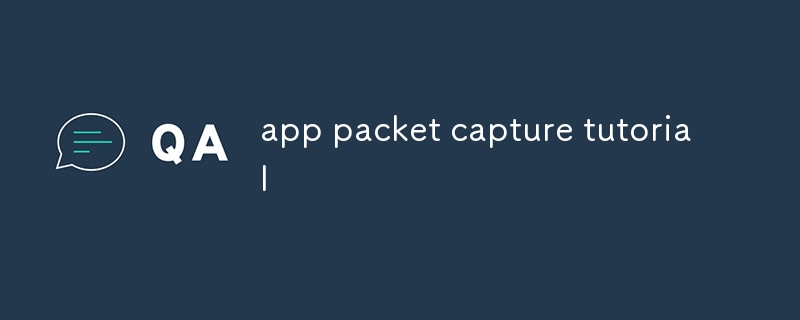
How to capture packets from a mobile app?
To capture packets from a mobile app, you will need a packet capture tool. There are many different packet capture tools available, both free and paid. Some popular packet capture tools include Wireshark, tcpdump, and Fiddler.
Once you have a packet capture tool installed, you will need to configure it to capture packets from the mobile app. The specific steps for doing this will vary depending on the packet capture tool you are using. However, in general, you will need to specify the interface that the mobile app is using to communicate with the network.
Once you have configured the packet capture tool, you can start capturing packets. The packet capture tool will save the captured packets to a file. You can then open the file in the packet capture tool to view the packets.
Can I use app packet capture to troubleshoot app issues?
Yes, you can use app packet capture to troubleshoot app issues. By capturing packets from the mobile app, you can see what data is being sent and received by the app. This information can be used to identify the source of an app issue.
For example, if you are experiencing a problem with an app that is not loading properly, you can use app packet capture to see if the app is sending the correct request to the server. If the app is not sending the correct request, this could be the cause of the problem.
What are the limitations of app packet capture?
App packet capture has some limitations. One limitation is that it can only capture packets from the mobile app that you are using. This means that you cannot use app packet capture to troubleshoot problems with other apps on the same device.
Another limitation of app packet capture is that it can be difficult to interpret the captured packets. The packets will contain raw data, and you will need to be able to decode the data to make sense of it.
Finally, app packet capture can impact the performance of the mobile app. This is because the packet capture tool will be running in the background and using resources that the app could be using.
The above is the detailed content of app packet capture tutorial. For more information, please follow other related articles on the PHP Chinese website!




