
1. Click All Programs in the computer start menu, find the Python program, and click idle.

#2. Then click "File" in the upper left corner to open the menu. Select the "New File" option in the newly appeared menu to open python editing.

##3. In the opened python editor, you can enter the code you want to write.
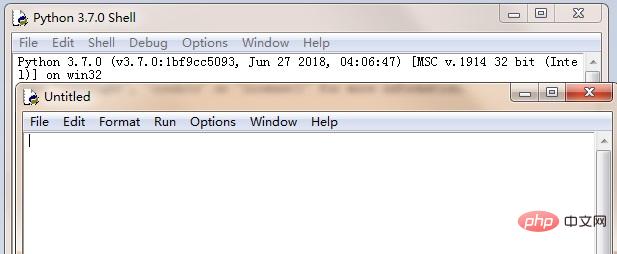
For more Python related technical articles, please visit the Python Tutorial column to learn!
The above is the detailed content of How to open the python editor. For more information, please follow other related articles on the PHP Chinese website!