
Mobile phone simulation master allows users to customize mobile phone models, providing convenience for users. For users who want to customize their phone models, they may encounter some difficulties. In response to this problem, PHP editor Xiaoxin brings you the method of customizing the mobile phone model by the mobile phone simulation master to help you solve the problem of customizing the mobile phone model. To learn how, continue reading the following article.
Step one: First open [Mobile Simulation Master].
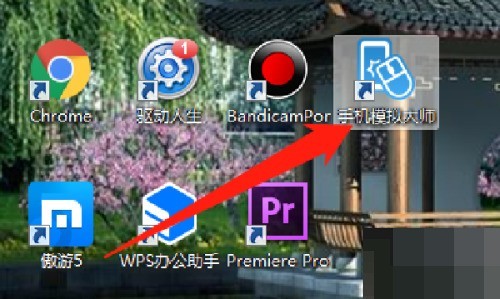
Step 2: Then in the main panel of the [Mobile Simulation Master] software, select the [Open Settings] icon in the upper right corner to enter.

Step 3: Then in the [Open Settings] pop-up drop-down box, select the [Software Settings] option to enter.
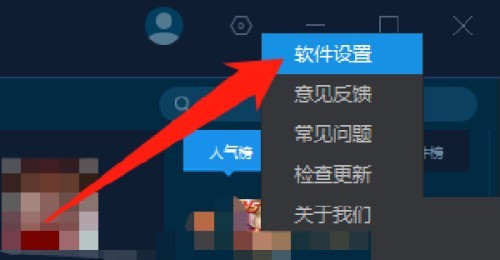
Step 4: Finally enter the [Mobile Phone Settings] interface, under the [Mobile Phone Model] option, select [Custom] in the box, you can set the manufacturer, brand, Model and IME items can be set as needed.

The above is the detailed content of How does the mobile phone simulation master customize the mobile phone model? How does the mobile phone simulation master customize the mobile phone model?. For more information, please follow other related articles on the PHP Chinese website!
 What file is windows.old?
What file is windows.old? The role of int() function in python
The role of int() function in python Projector mobile phone
Projector mobile phone Which key should I press to recover when I can't type on my computer keyboard?
Which key should I press to recover when I can't type on my computer keyboard? Commonly used linux commands
Commonly used linux commands The difference between export and export default
The difference between export and export default How to set startup items at startup
How to set startup items at startup OKEX official website
OKEX official website



