
Many companies are currently using Feige customer service workbench. Do you want to activate robots for corporate customer service? PHP editor Banana brings you an introduction to the method of activating the robot on the Feige customer service workbench. Please see the following details.
Step one: First go to the homepage and click on the four-leaf clover icon on the left.

Step 2: Then click on the robot option on the secondary page.

Step 3: Finally, on the robot’s page, click on Basic Settings and click to activate the robot.
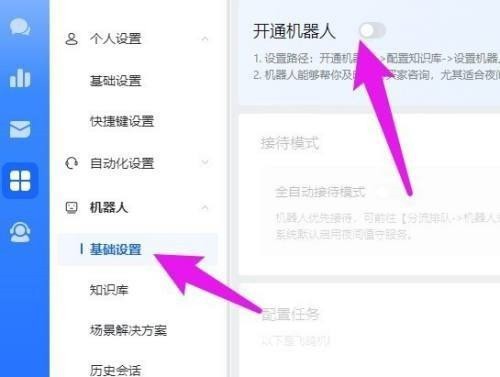
The above is the detailed content of How to activate the robot on Feige Customer Service Workbench How to activate the robot on Feige Customer Service Workbench. For more information, please follow other related articles on the PHP Chinese website!