
The shield logo on the desktop icon A shield logo may appear on the desktop icon in the Microsoft Win11 operating system, indicating that the program requires administrator rights to run. If you don't want to see this logo, you can remove it by following the steps summarized by PHP editor Xinyi:
2. Select "Properties" in the pop-up menu.
3. In the icon properties window, click the "Shortcut" tab.
4. Under "Advanced" options, click the "Change Icon" button.
5. Select an icon without a shield in the icon library and click "OK".
6. After confirming the changes, click the "Apply" and "OK" buttons to close the icon properties window.
This way you can remove the shield on the desktop icon. Note that this method only changes the shortcut's icon, rather than completely removing the shield's functionality.
If you want to better manage your desktop, you can also use third-party desktop management tools, such as Xiaozhi Desktop, Xiaozhi Desktop Lite, etc.
Xiaozhi Desktop (click to download now)
During the first installation, Xiaozhi Desktop will automatically Organizing mainly involves creating two new desktop windows, To-Do and Folder, on the desktop. Users can change their position and size by dragging and zooming.
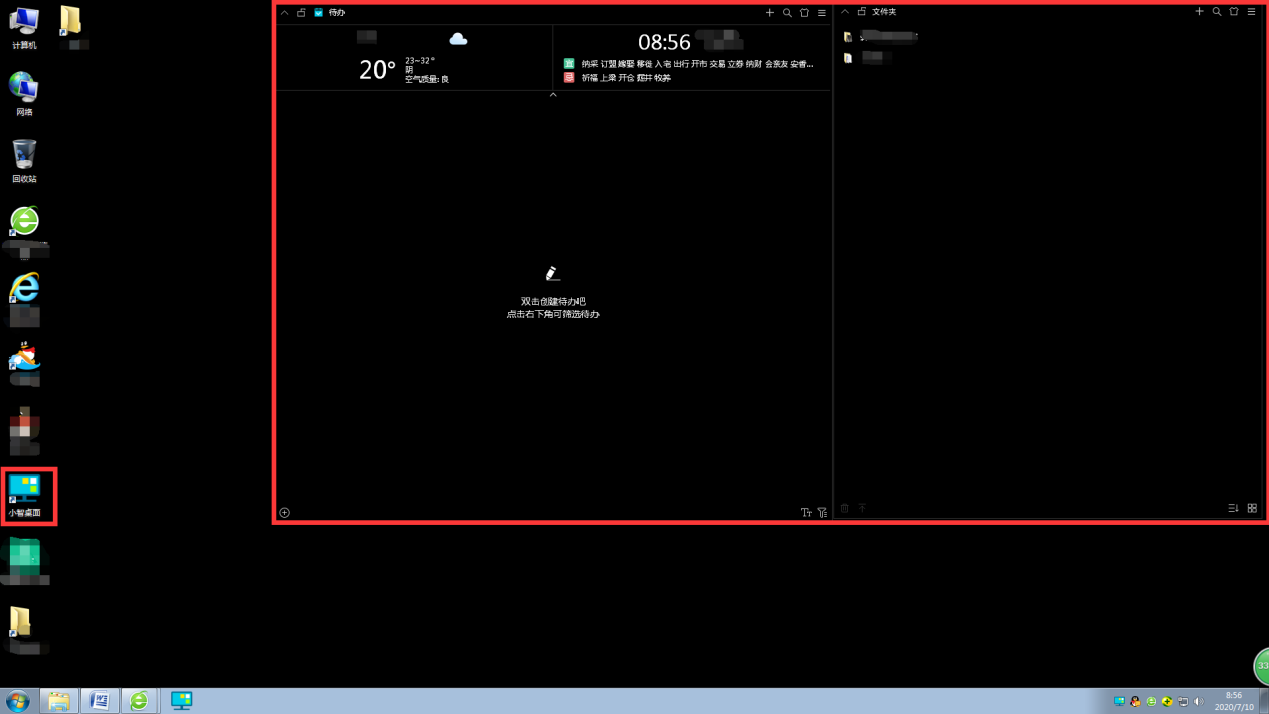
If you are not satisfied with the default, you can drag the complicated desktop icons to the "Folder" window for easy search. Then click the Xiaozhi desktop software icon to open the main interface of the software and set and operate the desktop.
Xiaozhi Desktop Lite (click to download now)
Xiaozhi Desktop Lite version is a powerful desktop organization tool that takes up minimal memory and provides desktop efficiency and beautification services. Just a few simple steps to easily organize your messy desktop. The operation method is the same as Xiaozhi Launcher, but Xiaozhi Launcher Lite version is more concise, without redundant icons and other content!
The above is the detailed content of How to remove the desktop icon shield in Win11? Detailed introduction to how to remove desktop icon shield. For more information, please follow other related articles on the PHP Chinese website!
 There is no WLAN option in win11
There is no WLAN option in win11
 How to skip online activation in win11
How to skip online activation in win11
 Win11 skips the tutorial to log in to Microsoft account
Win11 skips the tutorial to log in to Microsoft account
 How to open win11 control panel
How to open win11 control panel
 Introduction to win11 screenshot shortcut keys
Introduction to win11 screenshot shortcut keys
 Windows 11 my computer transfer to the desktop tutorial
Windows 11 my computer transfer to the desktop tutorial
 Solution to the problem of downloading software and installing it in win11
Solution to the problem of downloading software and installing it in win11
 How to skip network connection during win11 installation
How to skip network connection during win11 installation




