
Want to know the underlying code of the web page? Firefox provides the function of viewing the source code of the page, allowing you to gain an in-depth understanding of the structure and content of the web page. PHP editor Banana will introduce you in detail how to view the page source code in Firefox browser, allowing you to easily master the secrets behind web development. Below, we will guide you step by step so that you can quickly learn how to view the page source code.
1. First open the Firefox browser and click the [three horizontal lines] icon in the upper right corner, as shown in the figure below.
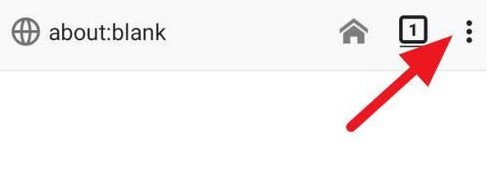
2. Then click [More Tools] in the menu bar that opens, as shown in the figure below.
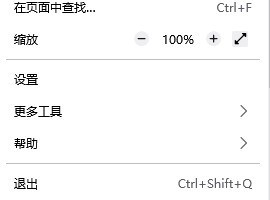
3. Finally, on the More Tools page, click [Page Source Code] to view the page file source code, as shown in the figure below.
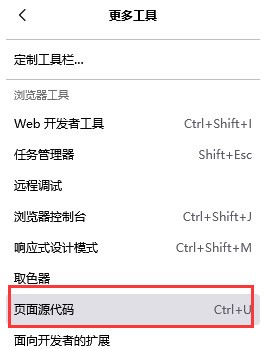
The above is the detailed content of How to view the source code of a page in Firefox How to view the source code of a page in Firefox. For more information, please follow other related articles on the PHP Chinese website!




