
Want to draw a dashed wireframe in AE? This amazing software provides a convenient way to solve the problems that have been bothering you for a long time. The editor of AE Chinese website will reveal the techniques of using dashes to draw dotted line graphics one by one. This tutorial will provide you with a detailed step-by-step guide to help you master this practical skill easily.
1. Create a new synthesis (ctrl n) mainly to learn the dash function, and the synthesis attributes can be customized at will.
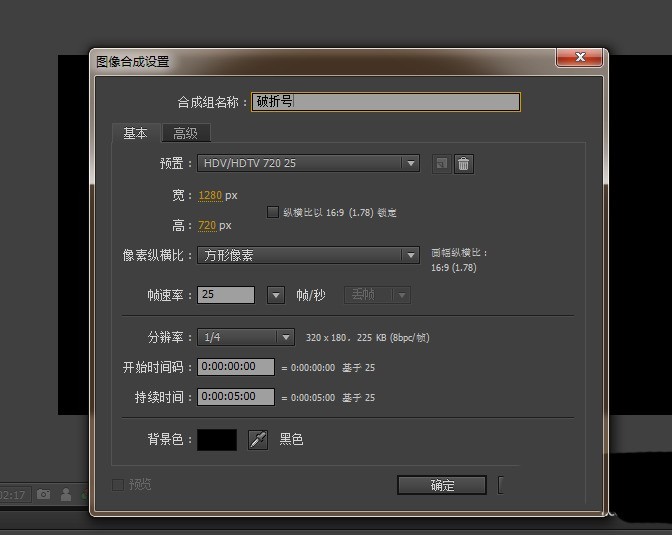
2. Use the shape tool to draw a shape. Here we take a rectangle as an example. Do not fill it, set the stroke, and set the value as you like.
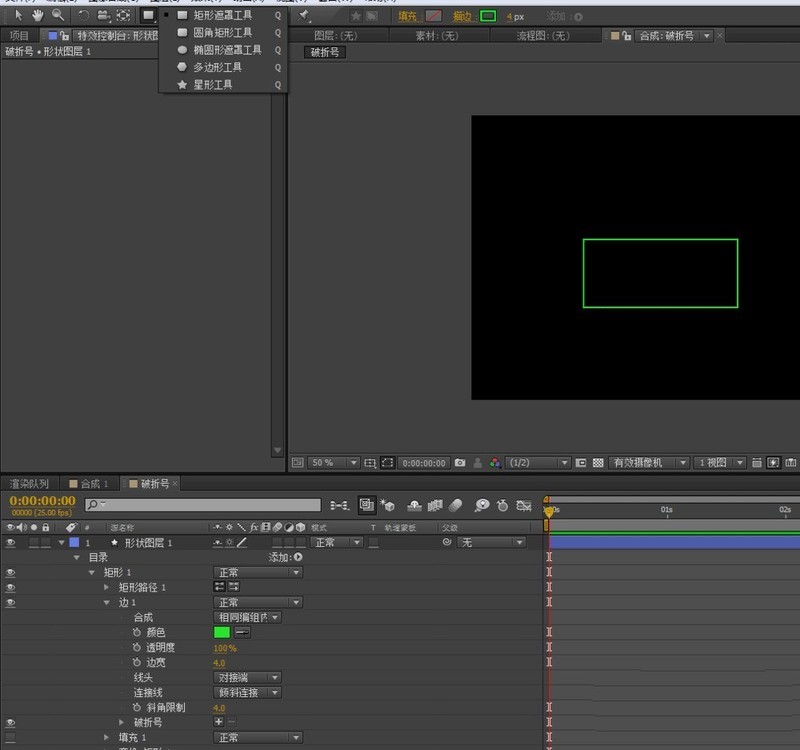
3. Open the dash under the edge attribute. The newly opened dash has no attribute value. Click the plus sign next to it to expand the dash amount and offset. Click again to adjust it. Expose the properties of the adjustment gap. You can set the corresponding attribute values by yourself and observe the changes in the graphics.
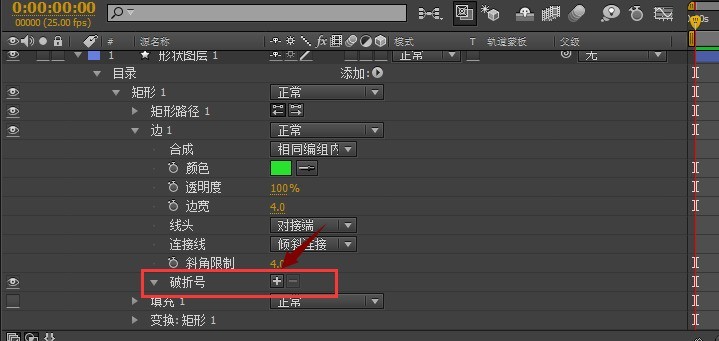
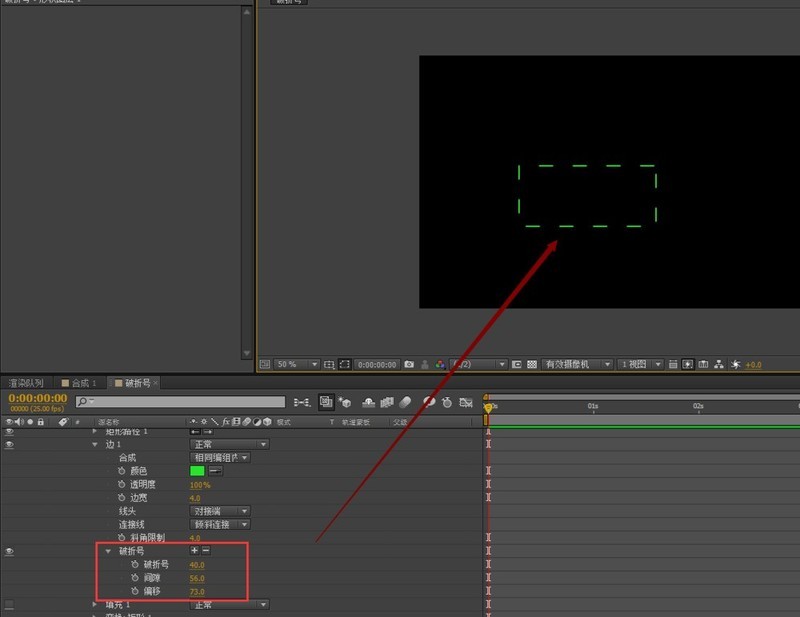
The above is the detailed content of How to draw a dotted line frame in AE AE's technique of using dashes to draw dotted line graphics. For more information, please follow other related articles on the PHP Chinese website!




