
How to fill the strokes of InDesign graphics? If you're having trouble filling graphic strokes when using InDesign, you've come to the right place! PHP editor Xinyi will guide you to understand the simple method of filling graphic strokes in InDesign. Read on for detailed tutorials that will solve all your doubts.
1. First, click the Ellipse tool to draw a circle, then double-click the stroke button to open the color picker
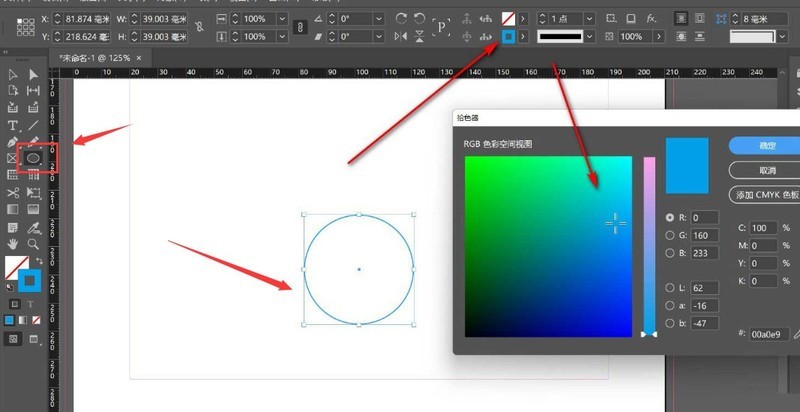
2. Then, select yourself in the color picker The desired color effect
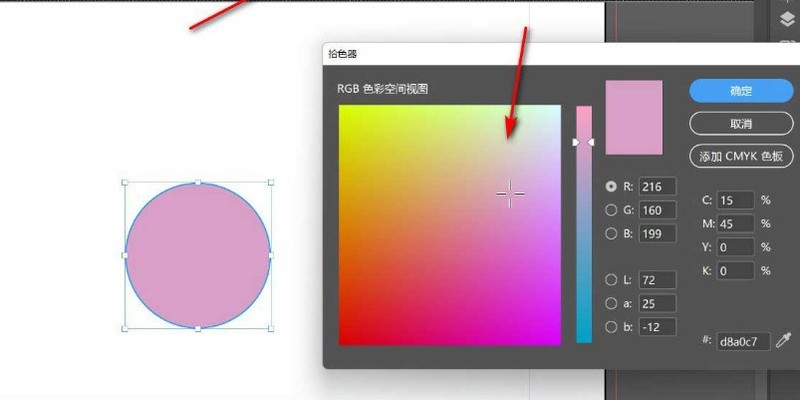
3. Then, click to open the color panel of the graphic, find the CMYK color in the hidden options and add it
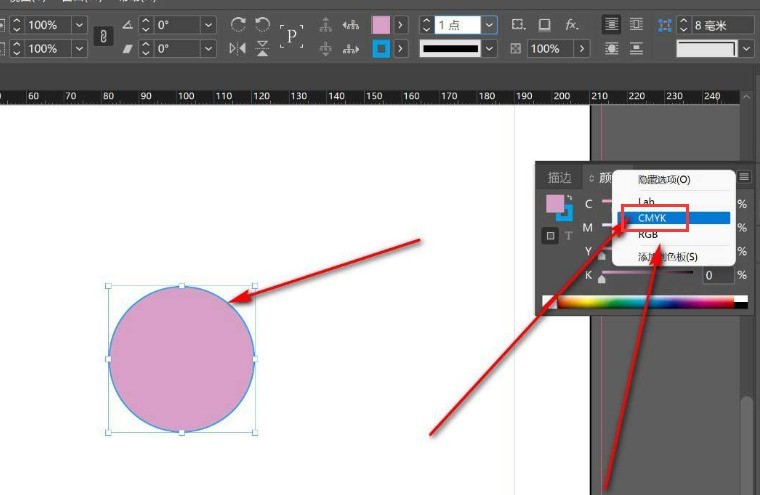
The above is the detailed content of How to fill the stroke color of InDesign graphics InDesign graphics stroke color filling method. For more information, please follow other related articles on the PHP Chinese website!




