
Encountering difficulties when using Visual Studio to create a new project file? PHP editor Yuzai brings you a detailed tutorial on creating a new project file, covering all the necessary steps required to create a new project file.
1. First, after opening the visual studio software interface, click the New button in the file menu in the upper left corner

2. Then, click the Create Project from Existing Code option
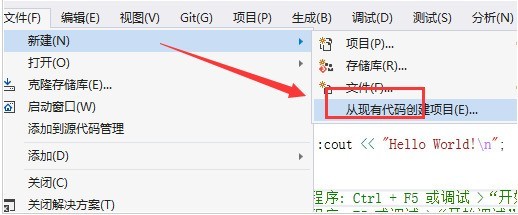
3. Then, select the project format you want to create below and click the Next button
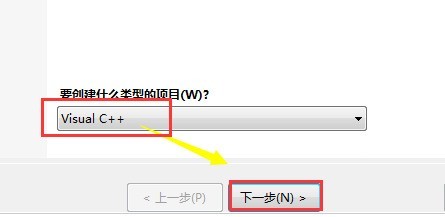
4. Next, enter the path location for the file to be imported. , and check the Add option
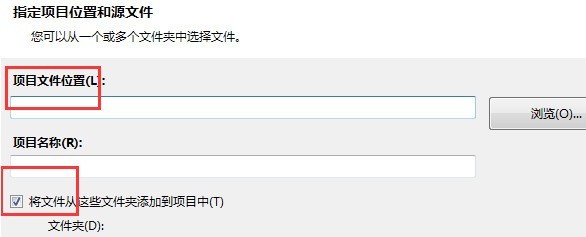
5. Finally, substitute the sub-file in the folder section
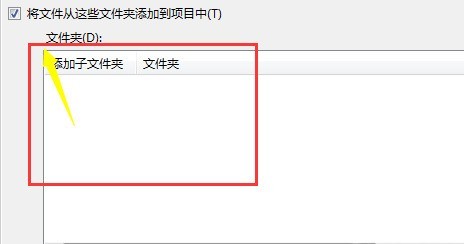
The above is the detailed content of How to create a new project file in visualstudio visualstudio new project file tutorial. For more information, please follow other related articles on the PHP Chinese website!




