
When you create a print or digital document in InDesign, you may need to insert currency symbols. This tutorial will walk you through how to easily add currency symbols to your InDesign documents.
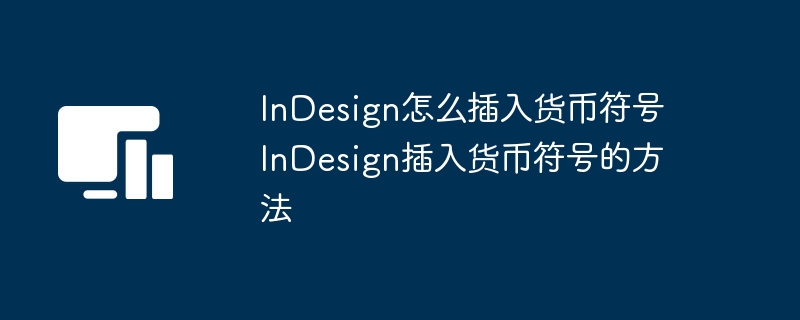
1. First, after creating a new blank drawing board, click the font option in the text menu
2. Then, in the display options column, find the currency Symbol button
3. Finally, select the currency glyph you want and double-click to insert it
The above is the detailed content of How to insert currency symbols in InDesign How to insert currency symbols in InDesign. For more information, please follow other related articles on the PHP Chinese website!




