
Is there a problem with peek view automatically opening in vscode? Troubled by automatic opening of peek view in vscode? don’t worry! PHP editor Xinyi brings a detailed tutorial to teach you step by step to turn off the peek view and automatically turn it on, and regain control of the vscode experience.
1. First, after opening the vscode interface, click the settings button in the settings menu in the lower left corner
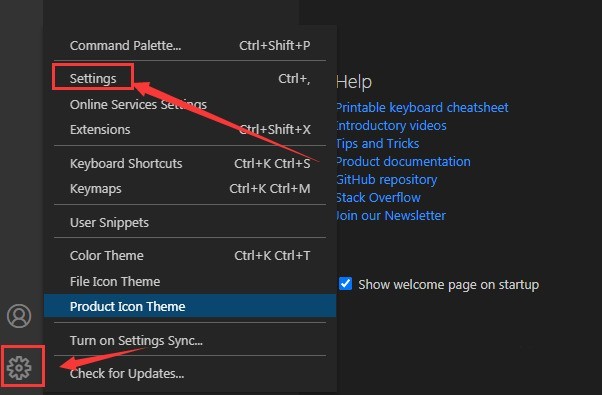
2. Then, in the new window that pops up, change the side Switch to the Debug option page
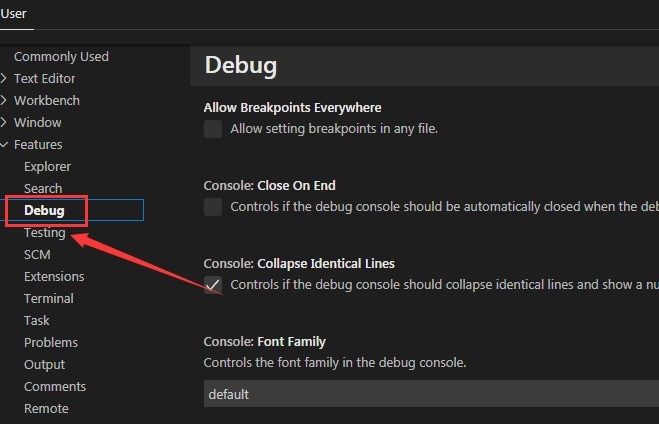
3. Then, click the mouse to uncheck the red box button in the picture below
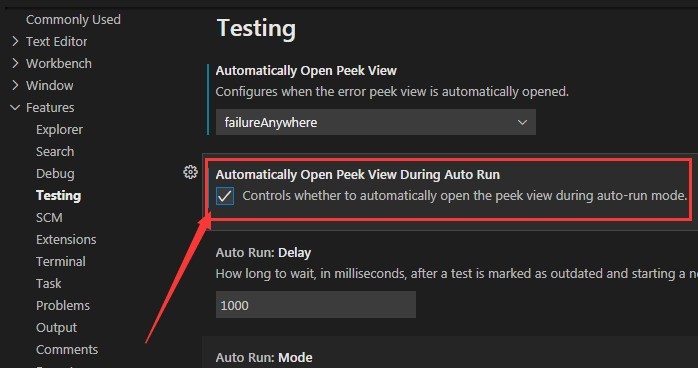
The above is the detailed content of How to turn off automatic opening of peek view in vscode. Steps to turn off automatic opening of peek view. For more information, please follow other related articles on the PHP Chinese website!