
The rain effect is one of the commonly used special effects in film and television post-production. It is not difficult to create a simple and realistic rain effect in AE. PHP editor Xiaoxin will teach you how to create a rain effect today. If you are interested, please read on!
1. Open AE, create a new project, and import the materials.
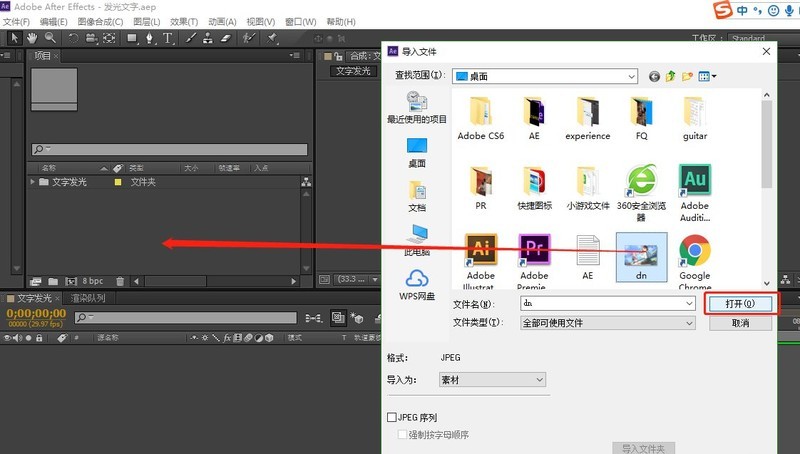
2. Select the material you just imported, drag it to the new composition icon under the project panel, and create a new composition group.
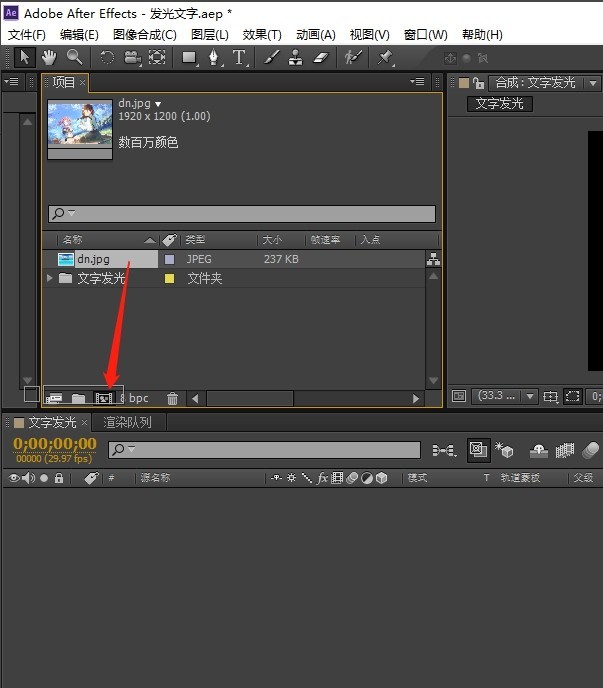

3. Select the material in the layer panel and click on the menu bar's Effect - Simulation - CC Rainfall (the 2019 version of AE is CC Rainfall).
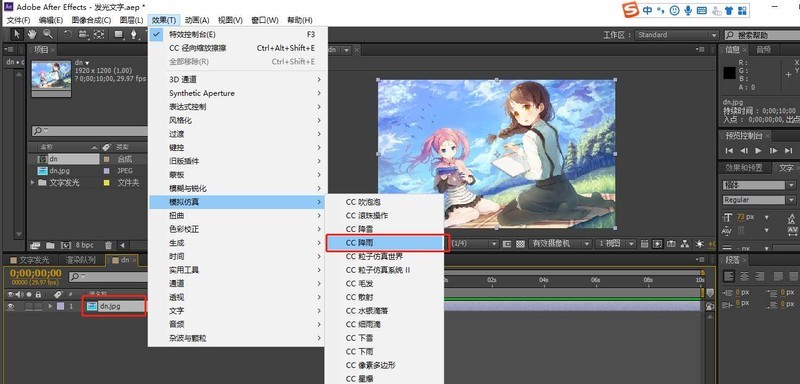
4. Set the rain-related parameters in the special effects console, and you can see the rain effect.
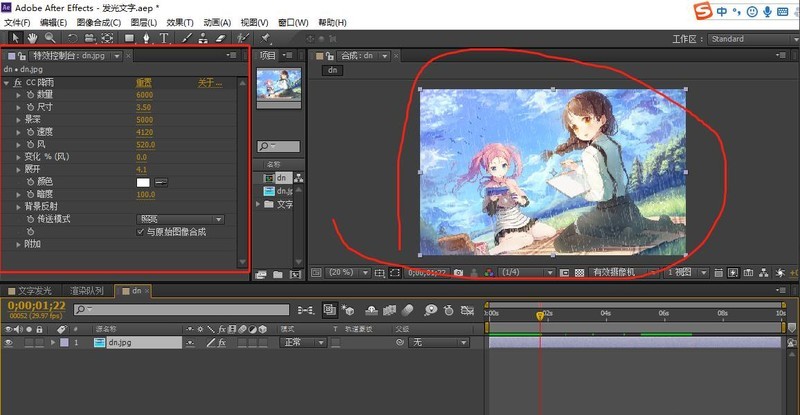
5. Once done, you can add it to the rendering queue and render and export it
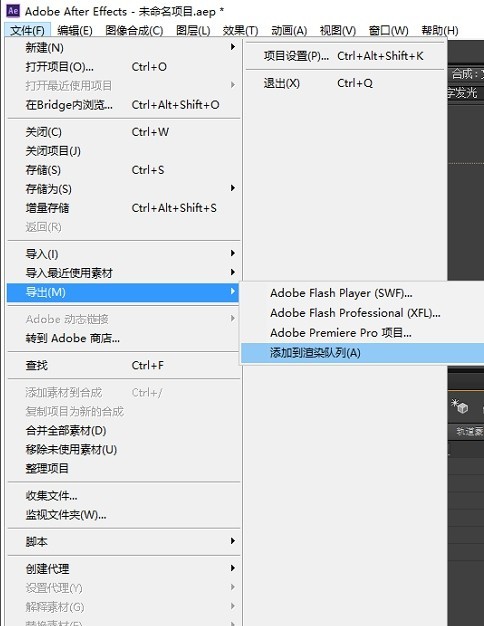
The above is the detailed content of How to use AE to create a simple rain effect Tutorial to use AE to create a simple rain effect. For more information, please follow other related articles on the PHP Chinese website!




