
Many friends will encounter the problem of garbled Chinese characters or no Chinese display when using Xiaowan Toolbox. This is because the default language of Xiaowan Toolbox is English. In order to solve this problem, PHP editor Zimo will introduce in detail the specific steps for setting up Chinese in Xiaowan Toolbox. Please continue reading the following content to quickly solve the Chinese display problem and make Xiaomaru Toolbox perfectly present Chinese content.
1. First, after opening the interface, click the settings menu above

2. Then, find the interface language column under the interface settings section
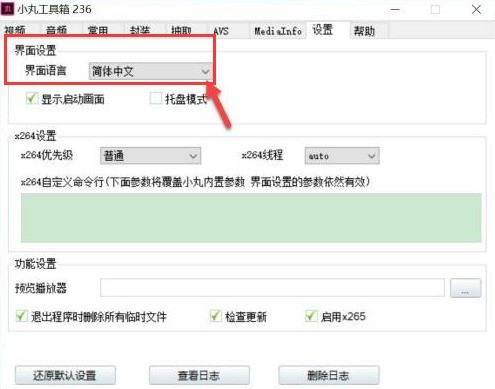
3. Finally, open the drop-down menu and change it to Simplified Chinese format
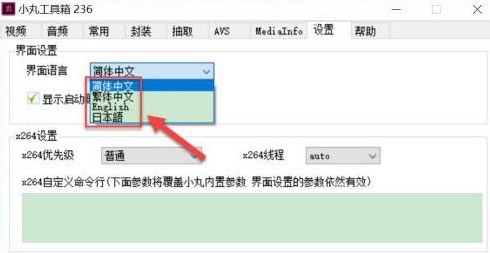
The above is the detailed content of How to set Chinese language in Xiaomaru Toolbox? Specific steps to set Chinese language in Xiaomaru Toolbox.. For more information, please follow other related articles on the PHP Chinese website!




