
Tencent Computer Manager, as a powerful security and anti-virus software, has a comprehensive physical examination function and can effectively maintain system health. In this article, PHP editor Youzi introduces how to conduct a comprehensive physical examination through Tencent Computer Manager to help you quickly troubleshoot system problems and ensure the safe and stable operation of your computer. Next, we will explain in detail the steps and precautions for a comprehensive physical examination of Tencent Computer Butler. You are welcome to continue reading to learn more.
Step one: First click on Tencent Computer Manager.
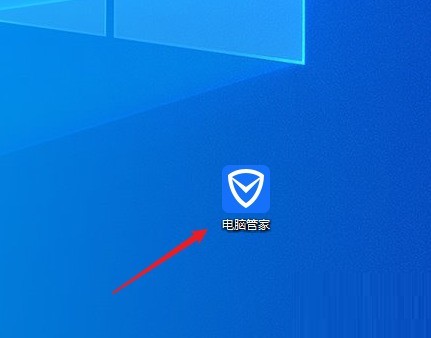
Step 2: In the Tencent Computer Manager interface, click here for a comprehensive physical examination.

Step 3: Wait for the physical examination process. This time depends on the computer situation.

Step 4: Click here for one-click repair.

The above is the detailed content of How does Tencent Computer Butler conduct a comprehensive physical examination? How does Tencent Computer Butler conduct a comprehensive physical examination?. For more information, please follow other related articles on the PHP Chinese website!




