
Have you encountered the problem of not being able to delete the PIN code in Windows 11? Don’t worry, PHP editor Xinyi brings you a one-stop solution to easily remove your PIN code. The following content will guide you step by step through the detailed process of deleting your PIN code, helping you solve this trouble and restore the convenience of the system.
1. After turning on the computer, press the win I key on the keyboard, find and open the account page in the settings menu

2. Click the login option on the right side of the page Button

3. Scroll the mouse to pull down the page, find the PIN column and click the delete button in the lower right corner

4. Read the relevant terms and continue Click the delete button
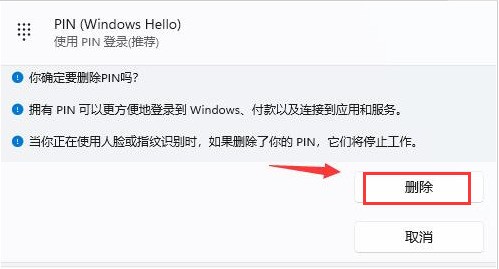
5. Finally, verify your account password in the pop-up window
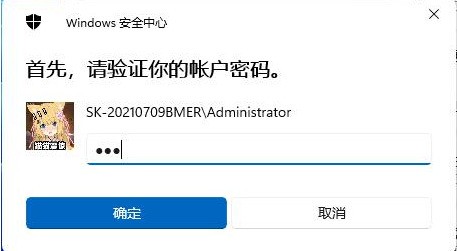
The above is the detailed content of How to delete PIN code in Windows 11_Steps to delete PIN code in Windows 11. For more information, please follow other related articles on the PHP Chinese website!




