
The device is still not responding after installing the driver? don’t worry! PHP editor Yuzai provides you with a detailed solution guide, covering cause analysis and step-by-step operations. Read on and say goodbye to the trouble of unresponsive driver installation!
1. First, right-click to open this computer and select Properties.
2. Then find the device manager in the location shown in the picture.
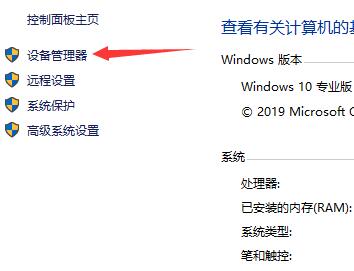
3. After opening the Device Manager, find the inoperative driver hardware and double-click it.
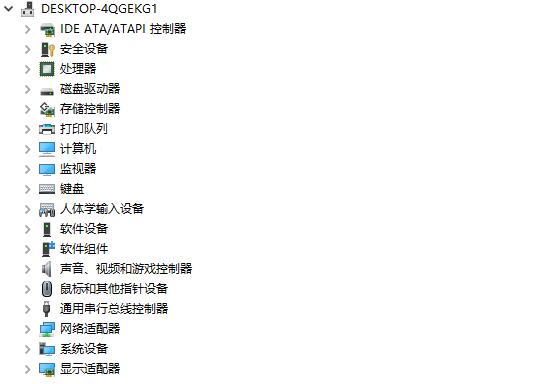
4. Select the Driver tab at the top of the page.

5. Click the rollback driver below, and finally click OK.
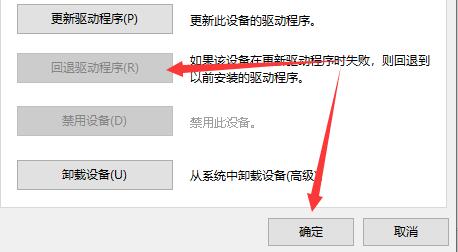
The above is the detailed content of What should I do if there is no response after the driver is installed? What should I do if there is no response after installing the driver?. For more information, please follow other related articles on the PHP Chinese website!




