
In the design process, how to convert lines into planes is a common problem. PHP editor Yuzai brings you a guide on how to convert lines into planes in Adobe Illustrator. This guide details a variety of techniques, including using the Pathfinder, Shape Generator tools, and Extended Appearances. By reading the following content, you can master the skills of converting lines into planes, thereby improving your design efficiency and creativity.
1. First, click the straight line tool to draw a pink filled straight line
2. Then, hold down the Alt key on the keyboard to copy a straight line of the same length and modify the green filling effect
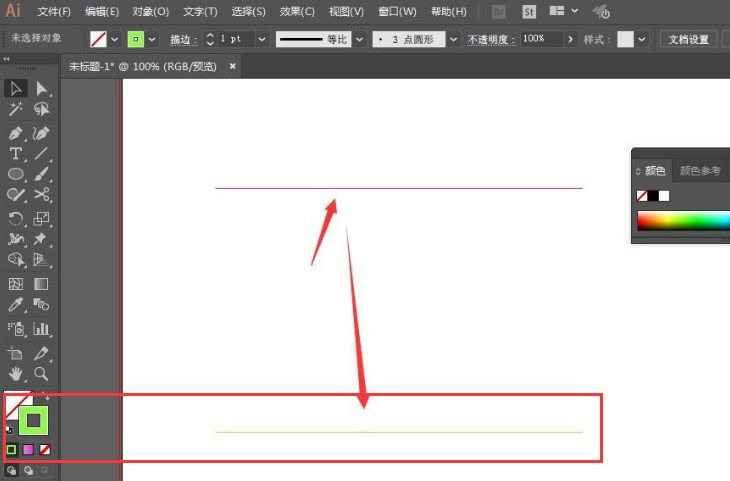
3. Then, select two straight lines at the same time and click the blend tool button
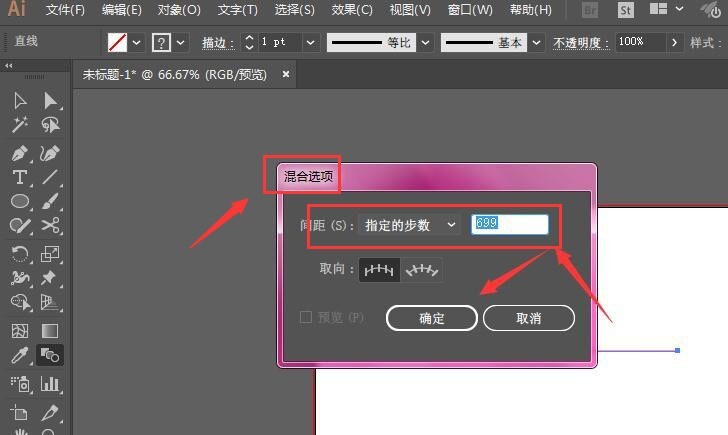
4. Finally, in the blending options panel that opens, increase the specified number of steps. That’s it
The above is the detailed content of How to use ai to convert lines to planes - Introduction to the method of ai to convert lines to planes. For more information, please follow other related articles on the PHP Chinese website!




