
When you try to connect to the network using a Win11 virtual machine, but find that you cannot connect? This can be very frustrating. PHP editor Strawberry will provide you with a solution to the problem that the Win11 virtual machine cannot connect to the network. The following summary is intended to help you gain insight into what causes this problem and how to resolve it step by step. Read on for detailed instructions to get your virtual machines back on the network and performing tasks seamlessly.
1. First open the virtual machine, and then click [Edit] - [] [ - ] [Virtual Network Editor] - [Restore Default Settings].
2, In fact, many reasons are because the network driver has changed and cannot be used, and the network module must be reloaded for resolution.
3, If you are experiencing network disconnection, it is clear that the adapter is assigned, but the network disconnection is not connected, i.e. all NICs and services can be reset by restoring to default method.
4. First enter the main tool home page and click Virtual Network Editor.

5, then click Restore below and wait for a while to reconnect.
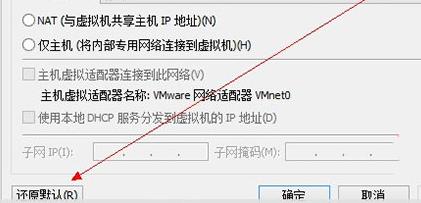
The above is the detailed content of What should I do if the Win11 virtual machine cannot connect to the network? What should I do if the Win11 virtual machine cannot connect to the network?. For more information, please follow other related articles on the PHP Chinese website!
 There is no WLAN option in win11
There is no WLAN option in win11
 How to skip online activation in win11
How to skip online activation in win11
 Win11 skips the tutorial to log in to Microsoft account
Win11 skips the tutorial to log in to Microsoft account
 How to open win11 control panel
How to open win11 control panel
 Introduction to win11 screenshot shortcut keys
Introduction to win11 screenshot shortcut keys
 Windows 11 my computer transfer to the desktop tutorial
Windows 11 my computer transfer to the desktop tutorial
 Solution to the problem of downloading software and installing it in win11
Solution to the problem of downloading software and installing it in win11
 How to skip network connection during win11 installation
How to skip network connection during win11 installation




