
Windows 11 picture icons are displayed incorrectly? If you’re facing an issue with image files showing only icons and not content in Windows 11, don’t worry! PHP editor Apple has brought a solution. This article will delve into the issue and provide a step-by-step guide to help you restore the normal display of your images. Read on to learn more about fixing image thumbnail display issues.
1. Open a picture folder and click the settings button in the upper right corner
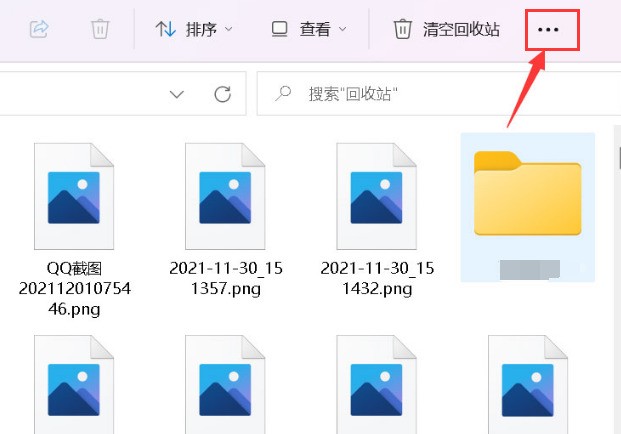
2. Open the options window in the drop-down menu
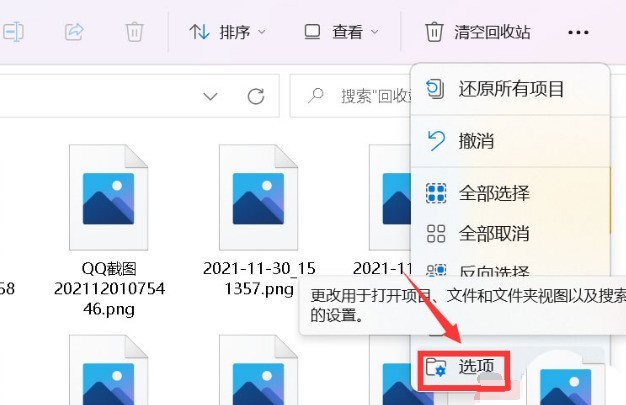
3. Click the View column, find the Never show thumbnails option, uncheck it and click the Apply button to save the settings
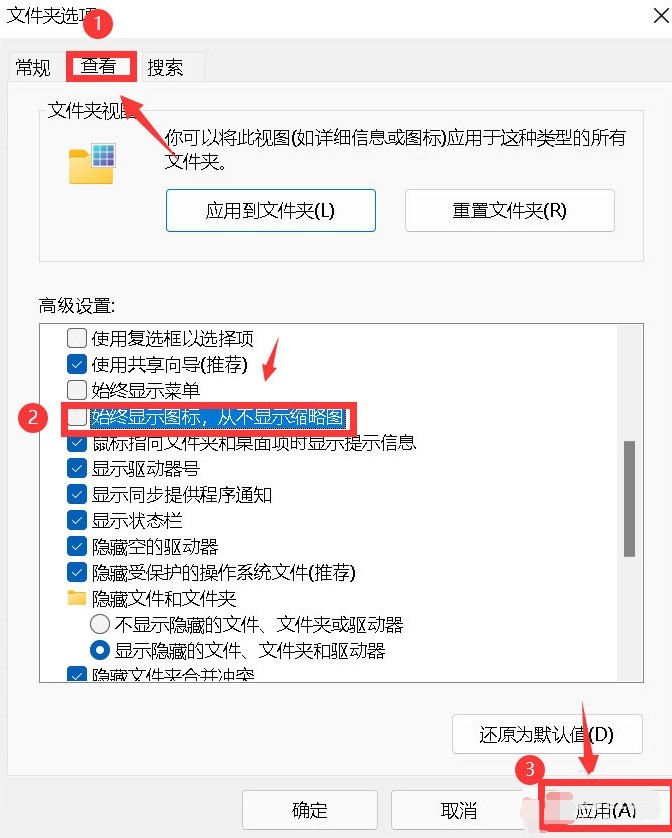
The above is the detailed content of What to do if Windows 11 pictures only display icons_Tutorial on opening picture thumbnails and displaying them in Windows 11. For more information, please follow other related articles on the PHP Chinese website!
 Session failure solution
Session failure solution
 How to set ppt widescreen
How to set ppt widescreen
 Can Douyin sparks be lit again if they have been off for more than three days?
Can Douyin sparks be lit again if they have been off for more than three days?
 Why does vue.js report an error?
Why does vue.js report an error?
 What to do if your IP address is attacked
What to do if your IP address is attacked
 The difference between WeChat service account and official account
The difference between WeChat service account and official account
 msdn official website entrance
msdn official website entrance
 The difference between fprintf and printf
The difference between fprintf and printf




