
Difficulty in drawing a perfect circle: When using grid lines to draw a perfect circle in Adobe Illustrator, difficulties arise because grid lines draw straight lines by default. Solution: This tutorial will show you a clever way to easily draw a perfect circle using grid lines. By following the steps below, you'll be able to create perfect circles with ease.
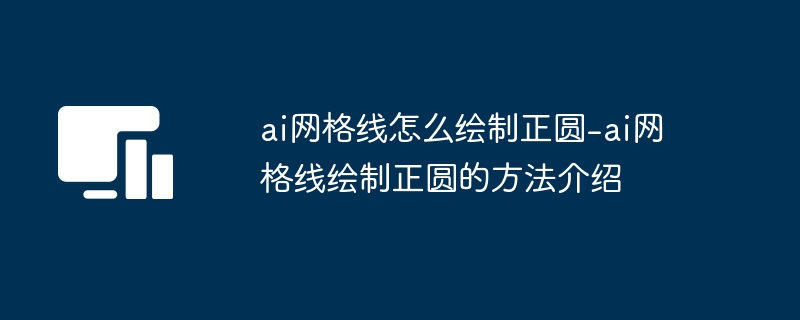
1. First, after opening the ai interface, click the view menu to open the grid display
2. Then, in the grid line page, click again Click the View menu to turn on the grid alignment effect
3. Then, click the Ellipse tool and draw a circle with two grids on the left, right, top and bottom
4. Finally, click the View menu to hide the grid grid, you can complete the drawing of equally spaced circles
The above is the detailed content of How to draw a perfect circle with ai grid lines - Introduction to the method of drawing a perfect circle with ai grid lines. For more information, please follow other related articles on the PHP Chinese website!




