
Troubled by rough text? PHP editor Baicao found that some readers encountered the problem of roughened text borders when processing images. In order to solve this problem, this article will introduce in detail the convenient method of AI adding roughening effect to text. Read on now to unlock new word processing skills!
1. Open AI 2019 and enter its main interface.
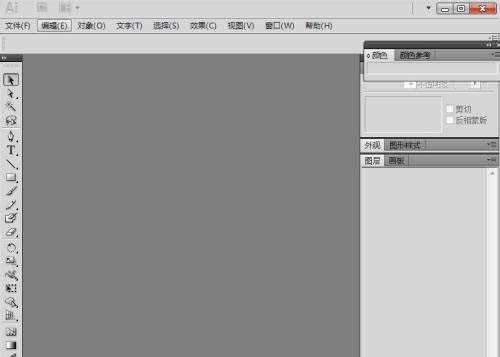
2. Add a background image to AI 2019.
3. Click the text tool, set the font and size, and enter the text.
4. Select the text and click brown in the color fill.
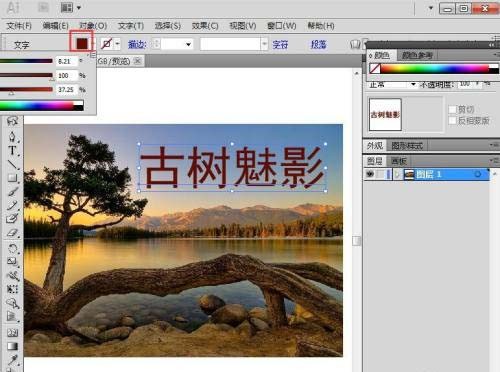
5. Click Effect, click Roughening effect in Distort and Transform.
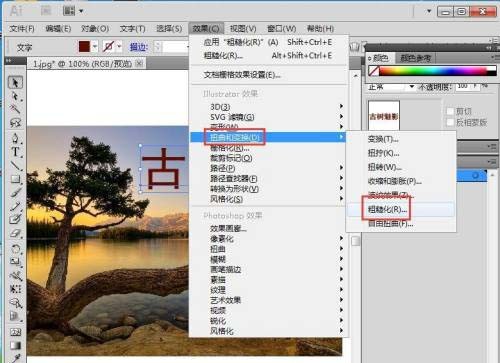
6. Set the parameters and press OK.
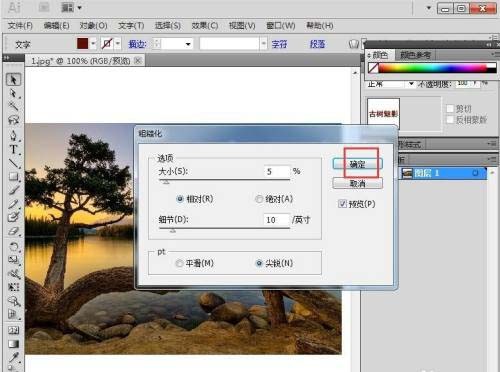
7. We added a roughening effect to the text.
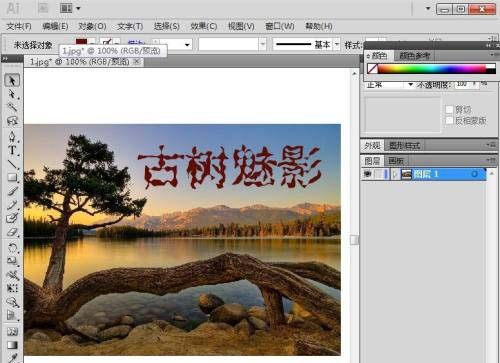
The above is the detailed content of How to add roughening effect to text using AI AI method to add roughening effect to text. For more information, please follow other related articles on the PHP Chinese website!




