
Solve the Win11 driver incompatibility problem. For the driver incompatibility problem that frequently occurs in the Win11 system, PHP editor Yuzai brings you a detailed solution tutorial. This problem causes the hardware to not function properly and affects the user experience. This article will guide you step by step in troubleshooting and resolving incompatibility issues, allowing you to easily restore your device to normal operation. Read on for a complete how-to guide.
What to do if the win11 driver is incompatible
Method 1
1. Start menu--Device Manager--Click View in the menu bar--Press The driver lists the device.
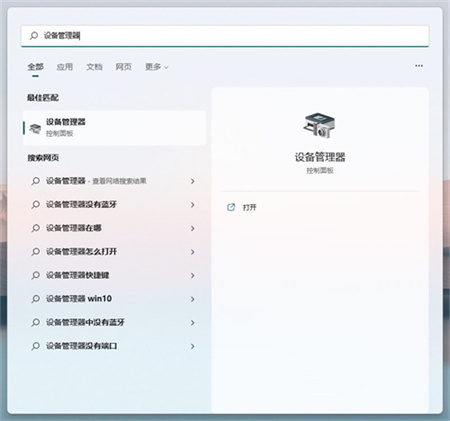
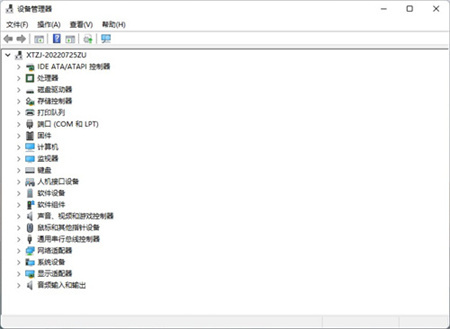
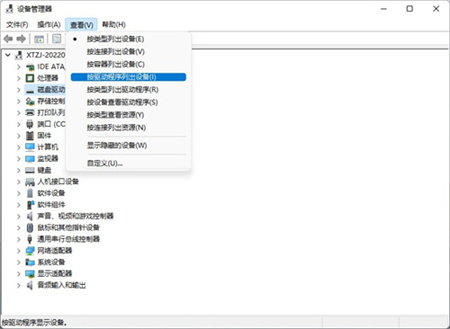
2. Find the relevant driver and check whether the driver files are consistent.
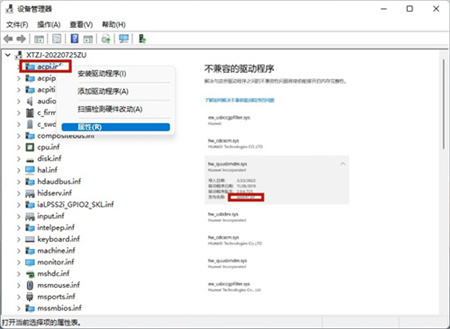
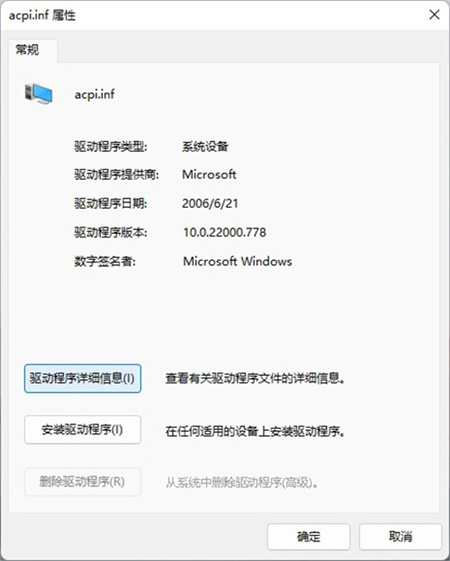
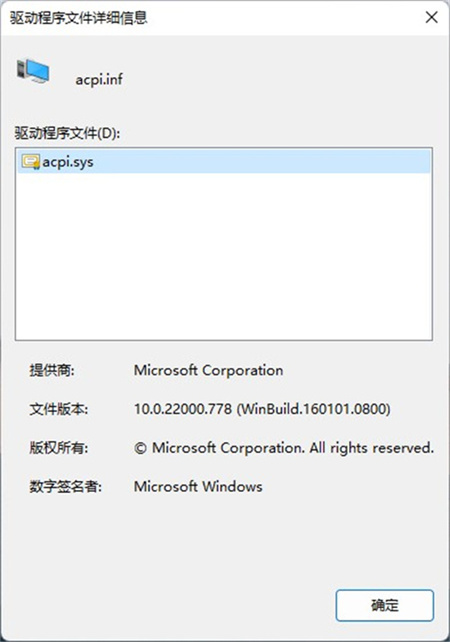
3. If they are consistent, delete the incompatible driver.
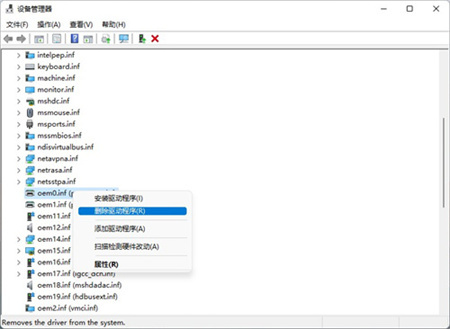
Method 2
1. Click on the start menu and enter the system settings.

#2. Find and enter Windows Update in the lower left corner of the settings panel.
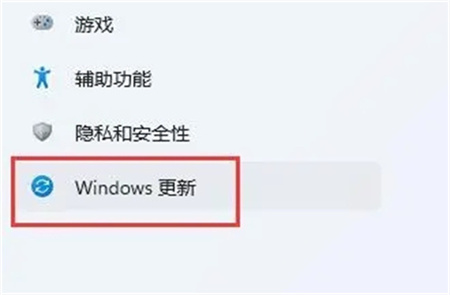
#3. Find and enter the advanced options under Windows Update.
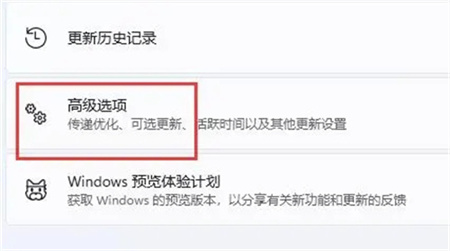
#4. Finally, enter optional updates under other options to update compatible drivers.

The above is the detailed content of How to solve win11 driver incompatibility? Solution to win11 driver incompatibility. For more information, please follow other related articles on the PHP Chinese website!
 There is no WLAN option in win11
There is no WLAN option in win11
 How to skip online activation in win11
How to skip online activation in win11
 Win11 skips the tutorial to log in to Microsoft account
Win11 skips the tutorial to log in to Microsoft account
 How to open win11 control panel
How to open win11 control panel
 Introduction to win11 screenshot shortcut keys
Introduction to win11 screenshot shortcut keys
 Windows 11 my computer transfer to the desktop tutorial
Windows 11 my computer transfer to the desktop tutorial
 Solution to the problem of downloading software and installing it in win11
Solution to the problem of downloading software and installing it in win11
 How to skip network connection during win11 installation
How to skip network connection during win11 installation




