
Graphite document is a common office tool, but many people don't know how to add attachments. PHP editor Apple brings you how to add attachments to graphite documents, explaining in detail how to add attachments on different devices. To learn more, please continue reading the following details:
1. First, double-click the mouse to open the document file to which attachments need to be added

2. Next, in Click the Insert button in the upper right corner
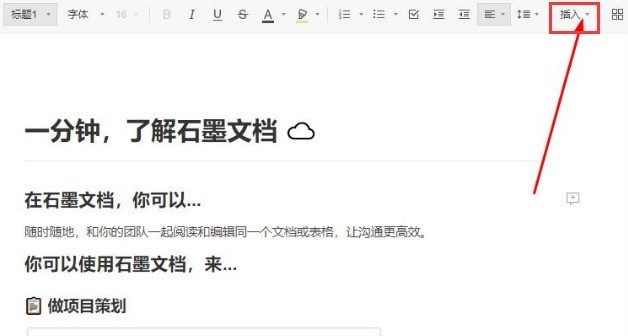
3. Finally, click the Attachment button in the submenu and import from the folder selection window
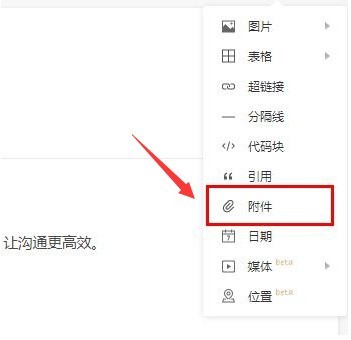
The above is the detailed content of How to add attachments to graphite documents - How to add attachments to graphite documents. For more information, please follow other related articles on the PHP Chinese website!




