
A problem that bothers many users: Can’t find the toolbar in Sogou Browser? Don't worry! PHP editor Strawberry will introduce in depth the detailed method of retrieving the toolbar in Sogou high-speed browser. To solve this dilemma, we have prepared a detailed guide covering all the necessary steps. Read on as we guide you through how to easily retrieve your toolbar and improve your browsing experience.
1. Double-click the left mouse button on the [Sogou Browser] program icon on the computer desktop to open and run it. as the picture shows.

2. In the opened browser interface, click the [Tools] menu option on the menu bar. as the picture shows.
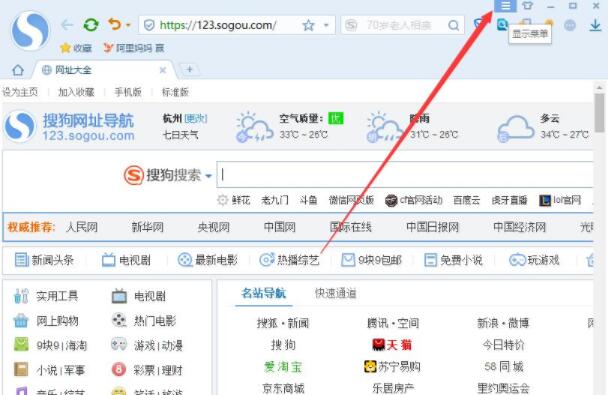
3. In the pop-up menu options, click the [Options] command option. as the picture shows.

4. After clicking the [Options] command option, the browser [Settings] dialog window will pop up. as the picture shows.
5. In the [Settings] dialog window, select the [Basic Settings] tab. as the picture shows.
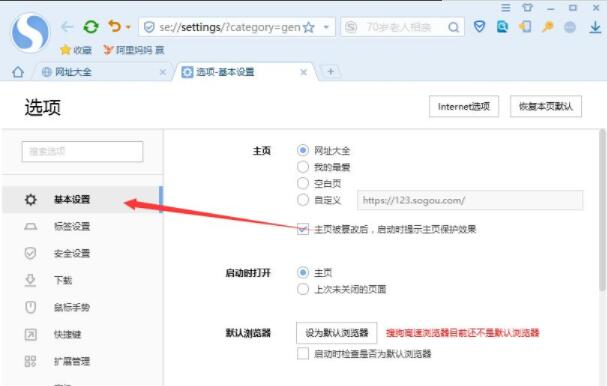
6. In the [Basic Settings] tab, find the [Show Menu Bar] option under [Interface Settings] and check it. as the picture shows.
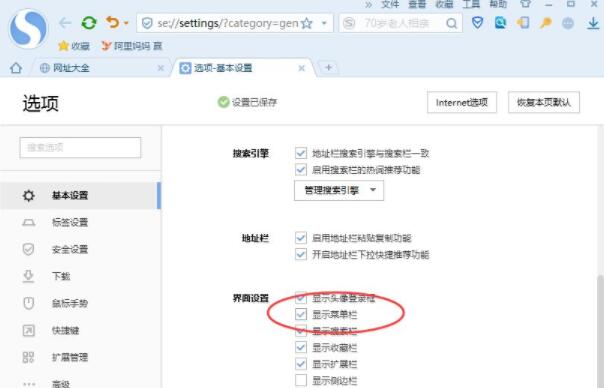
The above is the detailed content of How to find out if there is no toolbar on Sogou High-speed Browser_How to display the menu bar on Sogou High-speed Browser. For more information, please follow other related articles on the PHP Chinese website!




