
The browser stores a large number of junk files, which affects the speed of the computer. In order to clean up this garbage in time, Windows Optimization Master will remind users to clean up the remaining garbage when exiting the browser. Below, PHP editor Xiaoxin will explain in detail how the Windows optimization master reminds you that there is residual garbage when exiting the browser and how to manually clean up the garbage to help you optimize computer performance.
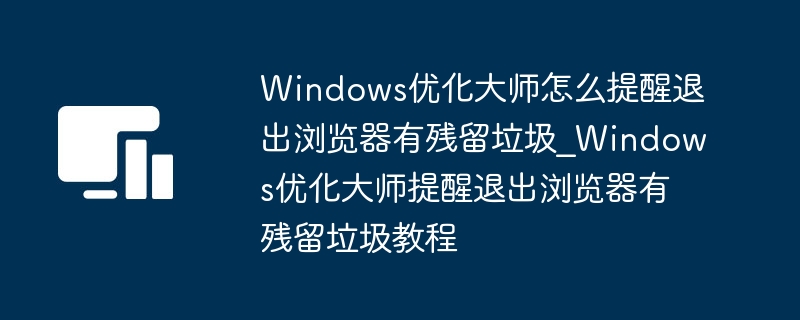
#1. First, after downloading and installing Windows Optimization Master on your computer, click the desktop software shortcut to enter.
2. After entering the main interface, click the [Menu] button (three horizontal lines icon) in the upper right corner, and in the drop-down option, click [Settings] to enter, as shown in the figure.
3. Finally enter the [Junk Cleanup] interface. Under the [Cleanup Reminder] item, check [Remind me if there is residual garbage when the browser exits], as shown in the figure.
The above is the detailed content of How does Windows optimization master remind you that there is residual garbage when you exit the browser_Windows optimization master reminds you that there is residual garbage when you exit the browser. For more information, please follow other related articles on the PHP Chinese website!




