
Want to manage equipment in Himalaya, but don’t know where to do it? Don't worry, PHP editor Zimo is here to introduce the location and viewing methods of Himalayan device management in detail, come and take a look!
1. First, on the Himalaya homepage, click the [ ] icon in the upper right corner.
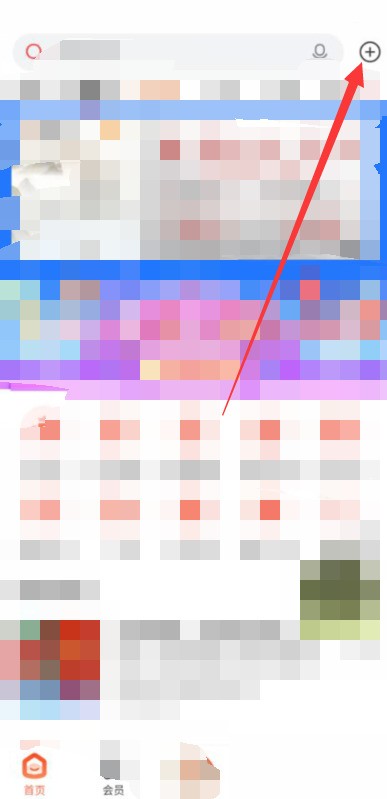
2. Then click [Smart Hardware] in the expanded list.
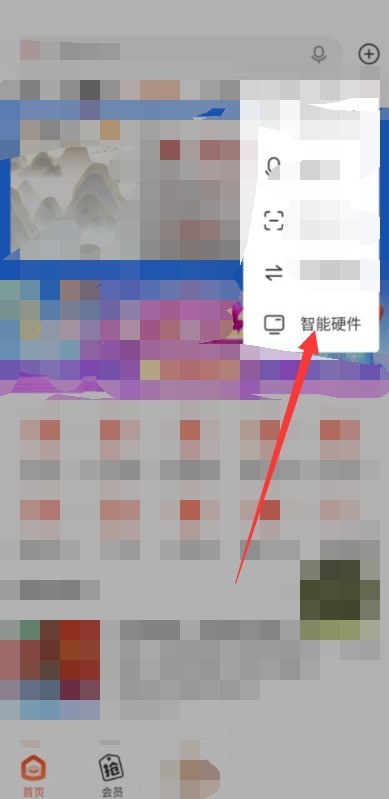
3. Finally, as shown in the figure; you can successfully find [Device Management].
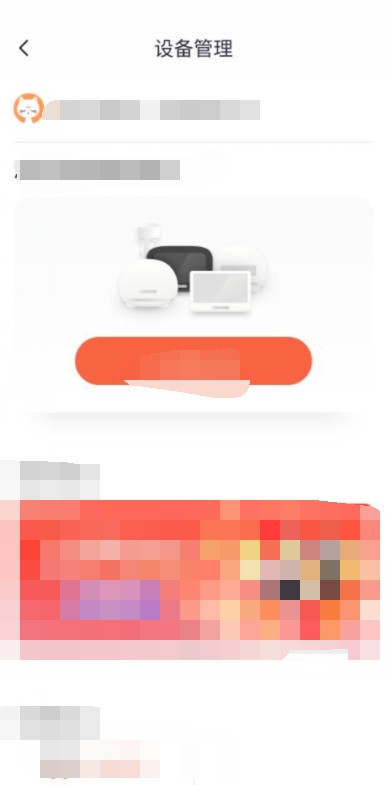
The above is the detailed content of Where is Himalayan device management_How to view Himalayan device management. For more information, please follow other related articles on the PHP Chinese website!




