
How to obtain the QR code for Tencent Video WeChat login? Follow these steps: Open the Tencent Video mobile client and click "My". Click the "Settings" icon in the upper right corner. Find the "Scan QR code to log in" option and click to enter. Click the "Generate QR Code" button and Tencent Video will automatically generate a QR code. Keep the QR code properly and avoid taking screenshots or sharing it with others.
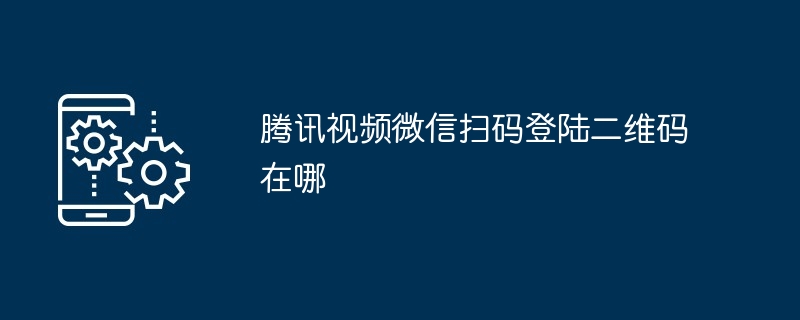
How to get Tencent Video WeChat scan code to log in QR code
Step one: Open Tencent Video
Open the Tencent Video mobile client and make sure the latest version is installed.
Step 2: Click "My"
At the bottom of the main interface of the application, click the "My" option.
Step 3: Click "Settings"
On the "My" page, click the "Settings" icon in the upper right corner.
Step 4: Find “Scan QR code to log in”
In the “Settings” menu, find the “Scan QR code to log in” option and click to enter.
Step 5: Generate QR code
Click the "Generate QR code" button, Tencent Video will automatically generate a QR code.
Tips:
The above is the detailed content of Where is the QR code for Tencent Video WeChat login?. For more information, please follow other related articles on the PHP Chinese website!




