
Want to download DingTalk live broadcast replays but don’t know the specific steps? PHP editor Banana brings you a detailed guide, from finding the playback link to using special software to download, taking you step by step to solve the problem. Hurry up and continue reading to easily get live replays and never miss exciting content!
When initiating the live broadcast wizard, turn on the [Live broadcast save and playback] function

Relevant data statistics will pop up after the playback is completed.

Click [Share] to share the live video with other people. If you want to save it for a long time, you need to download the live broadcast file locally.

Enter the group chat window and click [Group Live Broadcast] on the right

All saved replay videos will be displayed in the live broadcast playback.

Click [More] of the replay you want to download
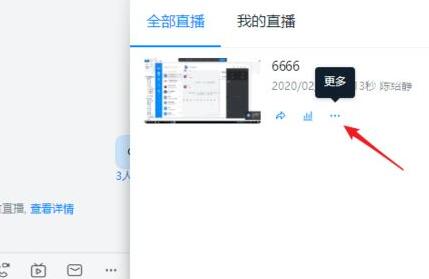
Select [Download] in the pop-up menu item to save the replay On to the computer.

The above is the detailed content of How to download DingTalk live broadcast replays. For more information, please follow other related articles on the PHP Chinese website!




