
Padding and margins in CSS are used to set the distance of the space around the element: padding controls the space between the element content and the border, syntax: padding:
< ;bottom> ;Margin controls the space between the element's border and other elements. Syntax: margin: ;
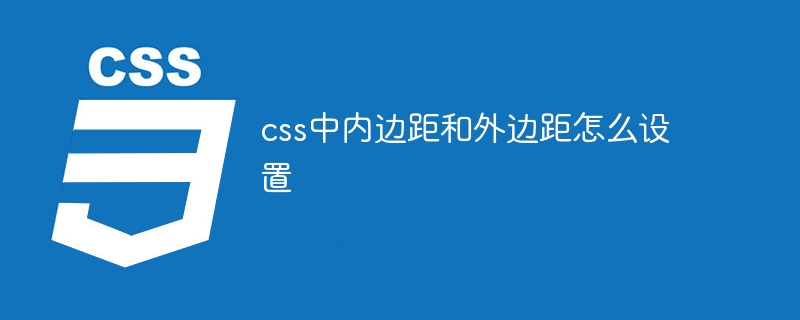
Padding and margin settings in CSS
In CSS, padding and margins are used to control the distance of space around elements. . They can be used to adjust the position, size, and shape of elements.
Padding
Padding is the space between an element’s content (such as text or an image) and the element’s border. Padding can be set using the following syntax:
<code class="css">padding: <top> <right> <bottom> <left>;</code>
where top, right, bottom, and left respectively Specifies the top, right, bottom, and left values for the padding. For example:
<code class="css">padding: 10px;</code>
This will set the padding on all four sides of the element to 10px.
Margin
Margin refers to the space between the element's border and other elements (or browser windows). Margins can be set using the following syntax:
<code class="css">margin: <top> <right> <bottom> <left>;</code>
The syntax is similar to padding, but margins can be applied anywhere on the element, rather than just inside the border. For example:
<code class="css">margin: 10px 20px;</code>
This will set the top and bottom margins of the element to 10px, and the left and right margins to 20px.
The above is the detailed content of How to set padding and margins in css. For more information, please follow other related articles on the PHP Chinese website!