
Many friends do not know how to switch languages when using WPS mailboxes, which may cause inconvenience in use. PHP editor Yuzai specially compiled a detailed method for switching languages in WPS mailboxes, and broke it down into a few simple steps step by step. If you encounter the problem of switching languages in WPS mailboxes, you may wish to continue reading the following content to find solutions.
Open the wps mailbox. After opening, it will ask us to log in. Enter the account and password of the mailbox and click the [green] button.
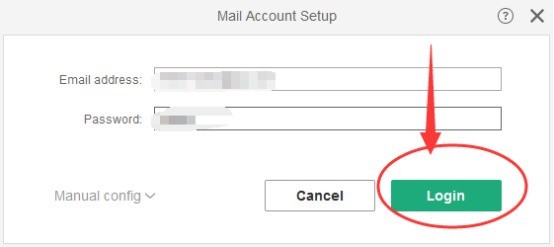
After logging in, click the gear-shaped [Settings] button in the upper right corner of the WPS mailbox interface,
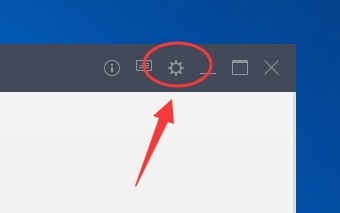
At the top of the [Settings] window You can see that there are three pages. We open the middle one, which is the second page.
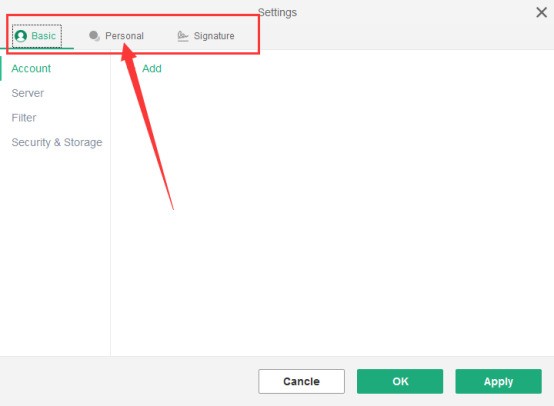
After opening, you can see the flags of several countries. Find the Chinese flag, select it, and click the [green] button; finally, restart the WPS mailbox to switch to Chinese.
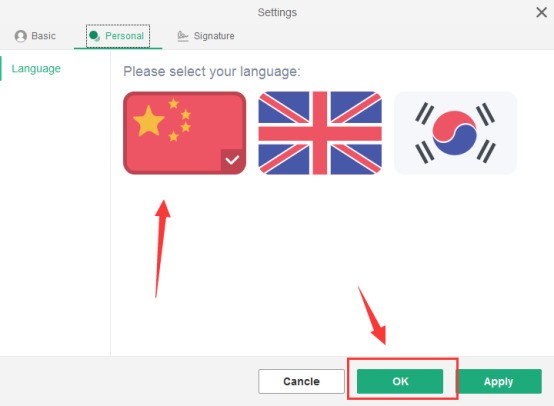
Come and learn the detailed steps of switching languages in wps mailbox in this article today. I believe you will be able to use it in the future.
The above is the detailed content of Detailed method to switch language in wps mailbox. For more information, please follow other related articles on the PHP Chinese website!




