
Having trouble updating drivers? Don’t know how to turn off driver updates in win7 system? PHP editor Baicao brings you a detailed explanation of turning off driver updates in Win7 system. He analyzes driver update issues for you from multiple angles and teaches you how to easily turn off driver updates, solve problems, and make your system run more stable and efficient.
1. Press the win key R key, enter gpedit.msc and click OK.
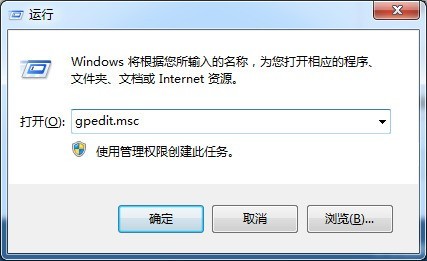
2. Click Computer Configuration—Administrative Templates—System—Device Installation—Device Installation Restrictions.
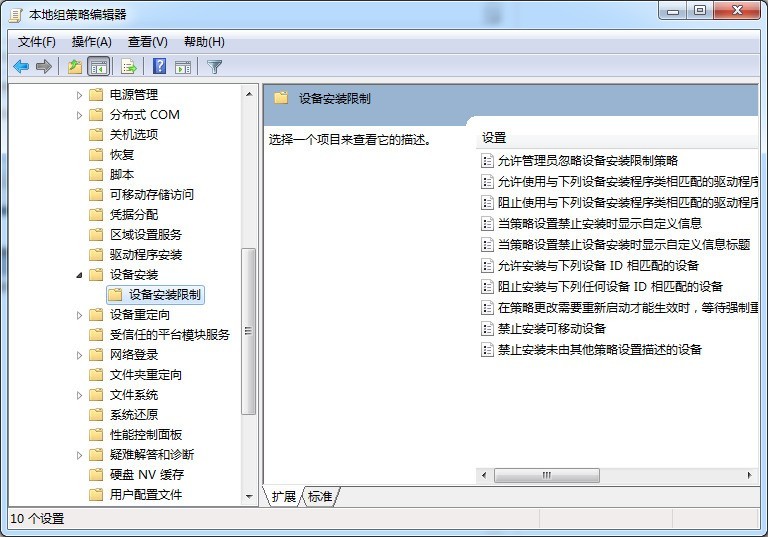
3. Double-click to open [Prohibit installation of devices not described by other measurement settings].
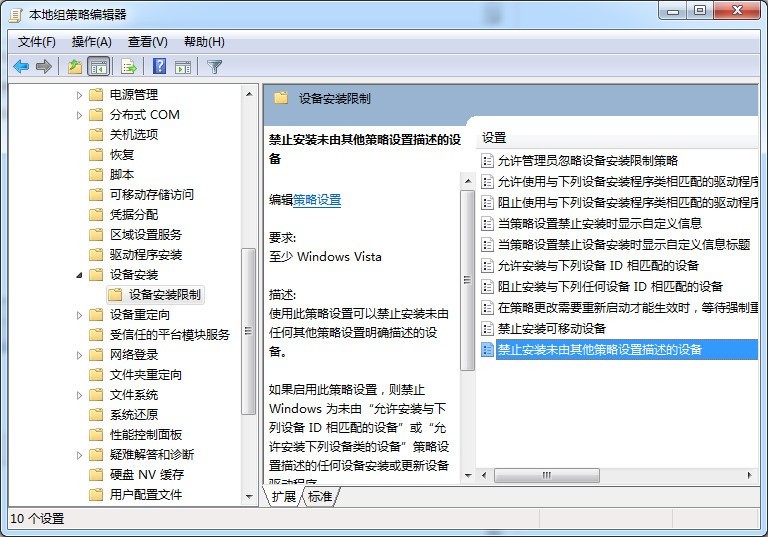
4. Change the configuration to enabled.
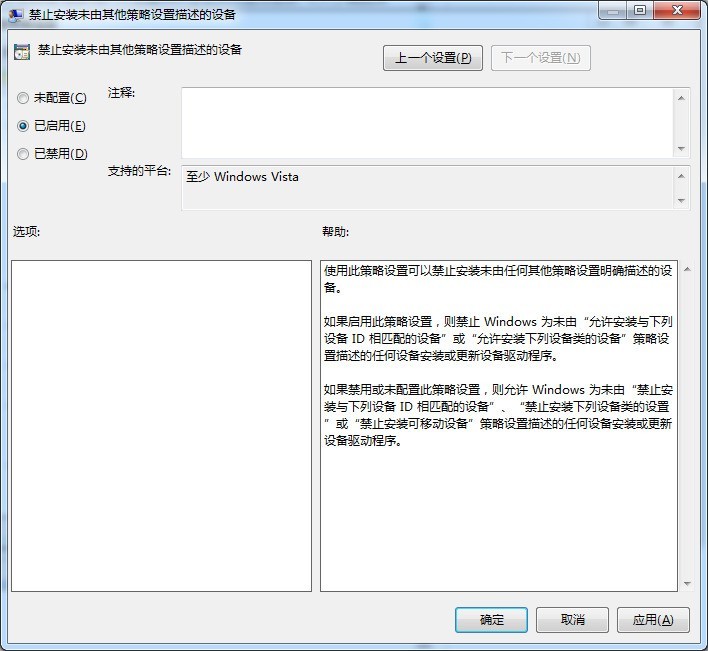
The above is the detailed content of How to turn off driver updates in win7_How to turn off driver updates in win7. For more information, please follow other related articles on the PHP Chinese website!
 Introduction to screenshot shortcut keys in Windows 7 system
Introduction to screenshot shortcut keys in Windows 7 system
 Solution to the problem that win7 system cannot start
Solution to the problem that win7 system cannot start
 How to repair win7 system if it is damaged and cannot be booted
How to repair win7 system if it is damaged and cannot be booted
 Solution to no sound in win7 system
Solution to no sound in win7 system
 Detailed process of upgrading win7 system to win10 system
Detailed process of upgrading win7 system to win10 system
 The specific process of connecting to wifi in win7 system
The specific process of connecting to wifi in win7 system
 What are the reasons why a mobile phone has an empty number?
What are the reasons why a mobile phone has an empty number?
 How to use dc.rectangle
How to use dc.rectangle




