
<p>CSS inline style is to set the style directly in the HTML element through the style attribute. It has the highest priority and is suitable for one-time style changes to specific elements. However, when used in large quantities, it will lead to code duplication and difficulty in maintenance.<p>
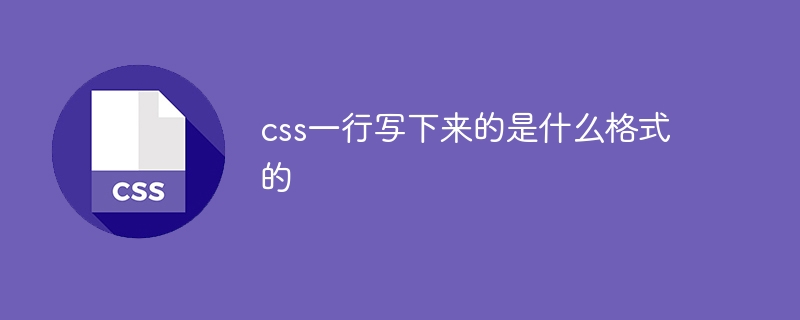 <p>CSS Inline Styles
<p>CSS Inline Styles are a format for applying styles directly within HTML elements. It sets the style of the element through the
<p>CSS Inline Styles
<p>CSS Inline Styles are a format for applying styles directly within HTML elements. It sets the style of the element through the style attribute.
<p>Format:
<code class="html"><element style="property: value;">...</element></code>
<code class="html"><p style="color: red; font-size: 18px;">这是一个红色的段落</p></code>
<p> The element's text color is set to red and its font size is set to 18 pixels.
<p>Features:
The above is the detailed content of What format is written in one line of css?. For more information, please follow other related articles on the PHP Chinese website!