
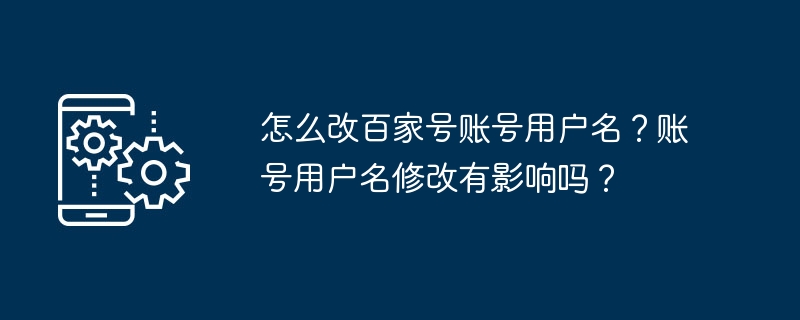
Changing the username of Baijiahao account is a common problem encountered by many users. For users who are not satisfied with their current username, changing their username can improve the recognition and personalization of their account. PHP editor Banana will introduce you in detail how to change the username of Baijiahao account to help you easily solve the problem of changing username.
1. How to change the username of Baijiahao account?
1. Log in to your Baijiahao account and enter the personal center. On the personal center page, find the account settings option and click to enter.
2. On the account settings page, find the username column and click "Modify Username".
3. Enter the new username and make sure it meets the Baijiahao username specifications. Baijiahao username must meet certain length and character requirements and cannot be the same as an existing username.
4. Fill in the reason for changing the user name and let Baijiahao staff review it. The reasons must be true and reasonable so that the staff can pass the review as soon as possible.
5. Submit the application to modify the user name and wait for review. The review time depends on the actual situation. Generally, the review time is 1-3 working days.
6. After passing the review, the new username will take effect.
2. Will changing the username of Baijiahao account have any impact?
1. Impact on articles and comments: After modifying the username, the username in the original articles and comments will not change. However, newly published articles and comments will display the new username.
2. Impact on fans and followers: After changing your username, fans and people who follow you will not receive notifications. In order not to confuse fans, it is recommended to explain the reason to fans through a picture, text or update after changing the username.
3. Impact on account rights: Changing your username will not affect your account rights, such as points, levels, and certifications.
4. Impact on search ranking: Changing the username may have a certain impact on the search ranking of the article. In order to reduce the impact, it is recommended that after changing the username, continue to create high-quality content and accumulate credibility.
5. Impact on personal brand: Changing your username will have a certain impact on your personal brand. If you have a certain degree of popularity on Baijiahao, it is recommended that you carefully consider changing your username.
Changing the username of Baijiahao account is a simple matter, just follow the platform regulations. However, before changing your username, you must fully consider its impact on articles, fans, account rights, search rankings, and personal brand. In order to avoid unnecessary trouble, it is recommended that you be sure to choose a satisfactory username when creating an account.
The above is the detailed content of How to change the username of Baijiahao account? Will changing the account username have any impact?. For more information, please follow other related articles on the PHP Chinese website!




