
How to turn on power saving mode on Windows 10 to maximize battery life? PHP editor Xiaoxin brings you a detailed operation guide to help you easily solve the problem of low battery and extend the use time of laptops, tablets and other devices.
Open the action center and click All Settings.

Click system.

Click on power saving mode.
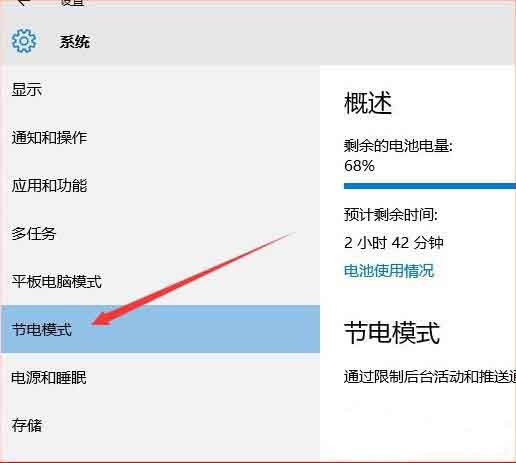
You can customize how much it will automatically enter power-saving mode when the battery power drops below, and you can set which programs are allowed to still push and notify messages when in power-saving mode.
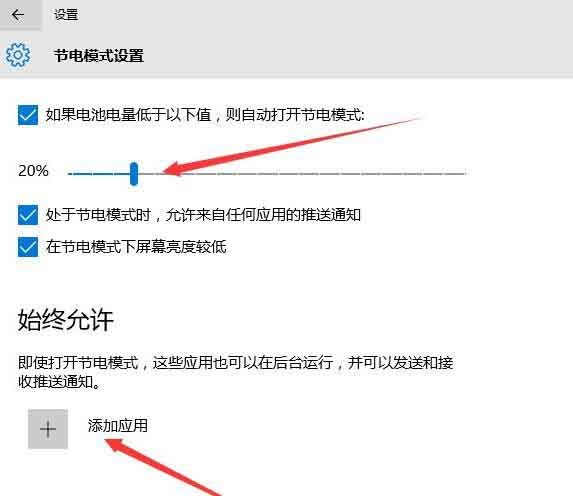
The above is the detailed content of How to set power saving mode in WIN10. For more information, please follow other related articles on the PHP Chinese website!
 win10 bluetooth switch is missing
win10 bluetooth switch is missing
 Why do all the icons in the lower right corner of win10 show up?
Why do all the icons in the lower right corner of win10 show up?
 The difference between win10 sleep and hibernation
The difference between win10 sleep and hibernation
 Win10 pauses updates
Win10 pauses updates
 What to do if the Bluetooth switch is missing in Windows 10
What to do if the Bluetooth switch is missing in Windows 10
 win10 connect to shared printer
win10 connect to shared printer
 Clean up junk in win10
Clean up junk in win10
 How to share printer in win10
How to share printer in win10




