To execute commands in Navicat, you can enter the SQL query or management database command through the "SQL Editor" tab, and then click the "Execute" button. Commonly used commands include creating tables, inserting data, querying data, updating data and deleting data.
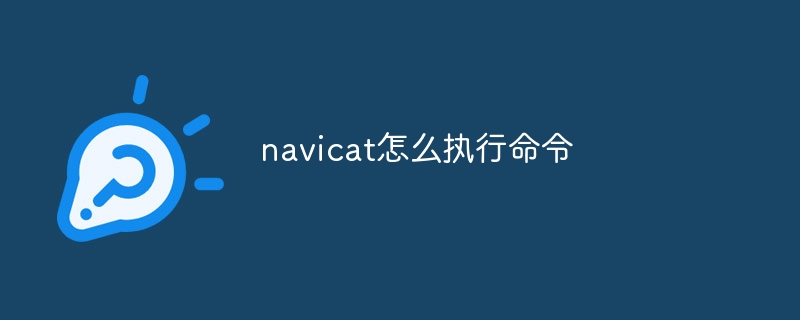
How to execute commands in Navicat
Executing commands in Navicat is a powerful way to You directly execute SQL queries or manage databases.
How to execute the command
There are several steps to execute the command in Navicat:
Execution command examples
The following are some commonly used Navicat command examples:
CREATE TABLE table_name (column_name data_type, ...)
INSERT INTO table_name (column_name, ...) VALUES (value1, ...)
SELECT * FROM table_name WHERE condition
UPDATE table_name SET column_name = value WHERE condition
DELETE FROM table_name WHERE condition
Notes
The above is the detailed content of How to execute commands in navicat. For more information, please follow other related articles on the PHP Chinese website!




